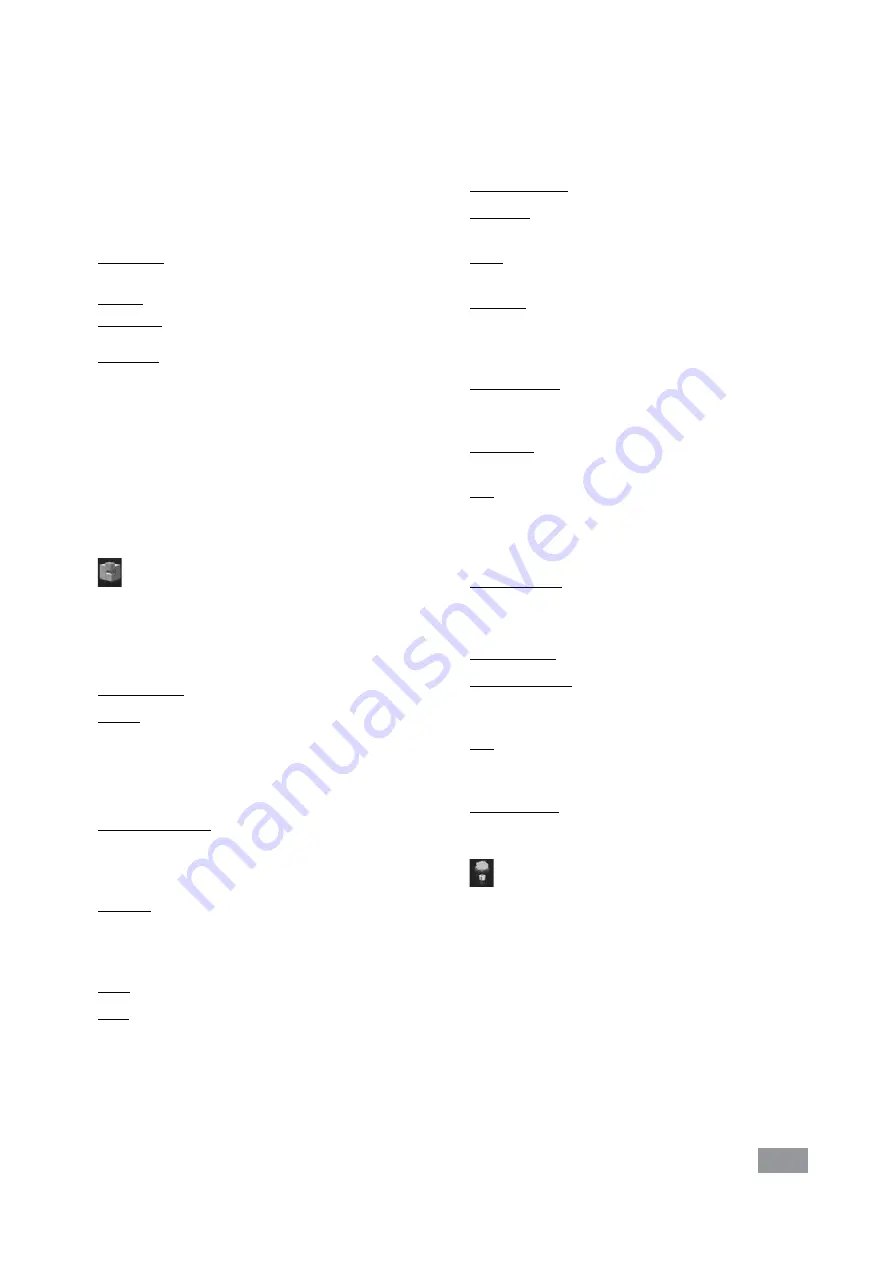
21
Edit:
Edit/change the selected program parameters.
Delete:
Delete the selection highlighted in yellow pro-
gram segment.
Insert:
Inserts a new program segment after the se-
lected segment.
Save:
Saves changes.
3. Delete:
Deletes the selection highlighted in yellow program.
1) OK:
Confirm the process.
2) Cancel:
Cancels the process.
4. View:
Temperature-time overview displays for the program
with segments of the selected program.
Note:
If hysteresis is set as “Ctrl.Mode +/-x.xx K” for
one or more segments in the program, the duration of
the program cannot be determined.
Press and turn the knob (R) to display the segment details.
Once the program has been started, the program no.,
segment no. (active/total) and the remaining duration
of the segment or hysteresis are displayed in the graph.
MODULES:
In “Modules” the multifunction connection outputs and
inputs can be configured.
The outputs M1 and M2 can be controlled via “PRO-
GRAMS”.
1. M1-Valve:
1) ON:
Switche the external valve to the active state (inverted
initial state).
Note:
In a started „Program“ the M1 segment settings
have higher priority.
2) Default Status:
Define the default state (OFF) of the external valve as
“Open” or “Closed”. It depends on the valve type (nor-
mally open or closed).
3) Refill:
Use the external M1 valve to automatically check the
level when operating with water.
Observe “Default Status” setting.
Start: Set the valve switch-on point (ON).
Stop: Set the valve switch-off point (OFF).
Note:
Prior to using the “Refill” menu option, check the
function of the buoyage.
The “Refill” menu option has higher priority than the
program M1 segment settings.
2. M2-Output:
1) Alarm:
Activate the alarm output (switch contact).
Error:
In case of an error the “M2-Output — Switch” is
activated (ON, inverted initial state).
Warning:
In case of a warning the “M2-Output —
Switch” is activated (ON, inverted initial state)
When “Warning” is activated, “Error” is simultaneously
activated (see section “Error code”).
Default Status:
Defines the default status (OFF) of the
“M2-Output — Alarm” as “Open” or “Closed”. It de-
pends on the alarm type (normally open or closed).
2) Switch:
Activate the switch output.
ON: Switche output into the active state (inverted initial
state).
Note:
When the “Program” is started, the M1 segment
settings have higher priority.
Default Status:
Defines the initial state (OFF) of the
switch output as “Open” or “Closed”. It depends on the
switch type (normally open or closed).
3. M3-Input:
1) Ext. Standby:
External standby input to stop the device functions Tem-
per and Pump.
ON:
Activate the ext. standby function. Device functions
are stopped in the event of an inverted initial state (ON)
at the input.
Default Status: Define the default status (OFF) of the in-
put as “Open” (high level) or “Closed” (low level).
OUTGAS
In the option, the
user is allowed to set the outgas speed
in range of 1000 rpm to 4600 rpm and outgas interval
from 10 seconds to 240 seconds.
This function can be used when filling external devices
such as laboratory reactors.

























