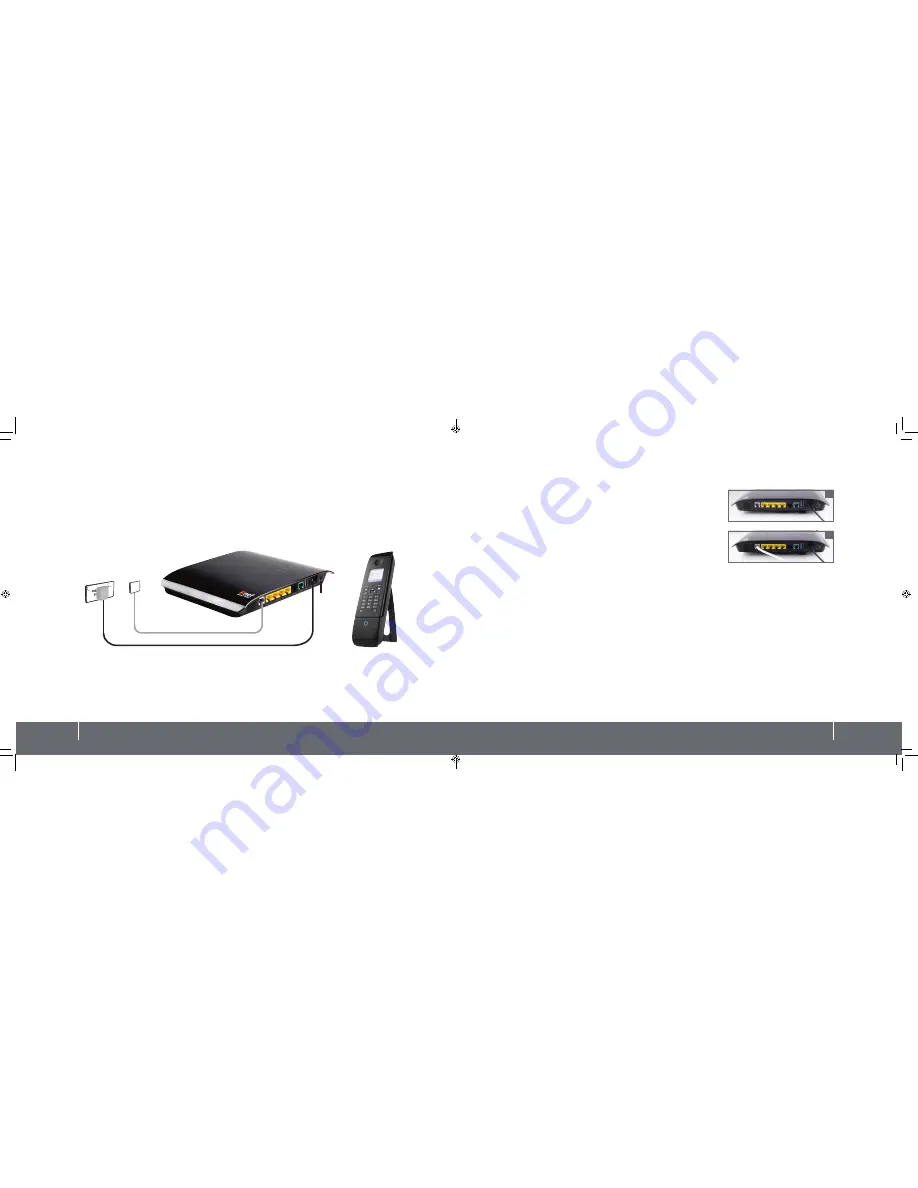
4
5
Option 1
Option 1
Option 1 :
You’ve signed up for iiNet’s Naked broadband.
2
1
Phone Cable
Power Cable
1.
Connect the power adapter to the power port on BoB2
TM
. Plug the power
adapter into the wall socket. Turn the BoB2
TM
power button on and wait for
the green light to illuminate.
2. Plug one of the phone cables (which can be found in your BoB2
TM
box) into
the socket labelled ADSL on the right hand side of BoB2
TM
. Plug the other
end straight into the phone socket on your wall. You don’t need the line
filter provided with BoB2
TM
so store it away somewhere safe.
3. Your setup should look like the image on the opposite page.
If you have an active iiNet connection BoB2
TM
will automatically start talking
to iiNet’s servers. BoB2
TM
will retrieve your login details and other settings
during this time, so please leave BoB2
TM
connected and give him some
time to set himself up. If you are waiting for your iiNet service to be
activated then BoB2
TM
will be unable to connect to the internet.
4. To use your iiTalk service, you’ll need to enable your BoB2
TM
handset. Simply
place the batteries into the handset. For further information, refer to the
BoB2
TM
handset manual included in its box.
Now go to page 8 to connect BoB2
TM
to your computer.
Power
Summary of Contents for BOB2
Page 1: ...Read this first ...







