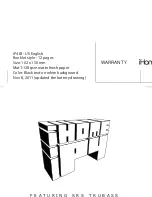2
3
M A I N C O N T R O L S
Power Button:
Turn unit on/off
Play/pause Button:
Press to play or
pause iPod
FM Radio Tuning Knob:
Turn to select FM radio
station; in iPod mode, dims
display
Graphic Equalizer
Buttons:
Press the top of
a button to increase,
or the bottom of a
button to reduce
amount
of each frequency.
Volume knob:
Turn to adjust
volume level
Turn SRS TruBass
audio enhancement on/off
Mode Button:
Press to switch between FM
radio and iPod modes
Dock
T H E D I S P L A Y
By default, the display shows the five bands of the graphic equalizer as
the frequencies change during audio playback.
The display will change to show changes in volume, EQ, mode, FM
tuning, etc.
EQ display
FM display
Docking retention bar
For battery operation, place unit upside down to access the battery
compartment. Press down directly on arrow with thumb and slide the
battery compartment cover to release it. If replacing existing batteries,
remove and dispose of properly. Insert 6 fresh “D” alkaline batteries with
polarity (+ or –) as shown. Replace battery compartment door.
Note: unit will not charge iPod/iPhone while operating on batteries.
Installing and adjusting the carry strap
Insert the folded end of the strap under the strap pin and pull up, then
thread this end through the strap adjuster slide. Pull on strap adjuster to
adjust for proper fit and comfort.
Make sure the strap is securely fastened. Repeat on opposite end of
unit.
USA-Nov 11, 2011