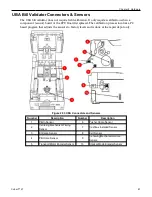Chapter 2 Hardware
Nanoptix PayCheck 4 Printer, Clearing Paper Jams
1. Loosen the thumbscrew on the metal printer stopper and swing downward. Pull tray forward
inside the gaming machine to provide better access to the printer.
2. Push the yellow release lever to remove the printer’s paper guide.
Figure 2-63 Nanoptix PayCheck 4 Release Lever
3. Lift the printing mechanism roller to remove paper.
Figure 2-64 Nanoptix PayCheck 4 Printer Mechanism Roller
4. Clear the printer error from the terminal. In the event the error will not clear, cycle power on
the terminal.
74
Cobalt™ 27
Summary of Contents for Cobalt 27
Page 5: ...CFInit 85 Appendix A Stand Mounting 87 Cobalt 27 5...
Page 6: ...6 Cobalt 27...
Page 12: ...Chapter 1 Cobalt Overview Dimensions Figure 1 2 Dimensions 12 Cobalt 27...
Page 26: ...26 Cobalt 27 Chapter 1 Cobalt Overview...
Page 40: ...Chapter 2 Hardware Figure 2 16 Cabinet Controller Board Connectors 40 Cobalt 27...
Page 76: ...76 Cobalt 27 Chapter 2 Hardware...
Page 88: ...Appendix A Stand Mounting Figure A 2 Stand Drill Pattern 88 Cobalt 27...