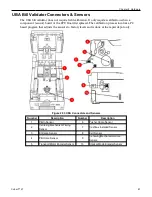Chapter 2 Hardware
LED Status
Error
Causes and Solutions
Red LED
Green LED
OFF
Flashes 1x
Slanted Bill Insertion
Re-insert the bill straight
OFF
Flashes 2x
Magnetic Sensor pattern
error
Check all lenses for dirt or scratches. An Upper Sensor Board
failure may have occurred. Check all harnesses and
connectors.
OFF
Flashes 3x
Paper detected inside the
Validator in standby mode
Remove the paper jam from the Validator path and clean the
lenses. An Upper and/or Lower Sensor Board failure may have
occurred. Check all harnesses and connectors.
OFF
Flashes 4x Optical Sensor error Type 1
OFF
Flashes 5x Bill feed error Type 1
Check all lenses for dirt or scratches. An Upper Sensor Board
failure may have occurred. Check all harnesses and
connectors.
OFF
Flashes 6x Bill identification error
Remove the bill from the Validator and clean the lenses. An
Upper and/or Lower Sensor Board failure may have occurred.
Check all harnesses and connectors.
OFF
Flashes 7x Optical Sensor error Type 2
OFF
Flashes 8x Optical Sensor error Type 3
OFF
Flashes 9x Inhibited bill
Check and set DIP switches properly.
OFF
Flashes 10x Return bill
Bill inhibited by host machine
OFF
Flashes 11x Reserved
N/A
OFF
Flashes 12x Bill feed error Type 2
Check all bill path sensors
OFF
Flashes 13x Bill length error
Check all belts and rollers in the transport path.
OFF
Flashes 14x Optical Sensor error Type 4
Remove the bill from the Validator and clean the lenses.
OFF
Flashes 15x Optical Sensor error Type 5
70
Cobalt™ 27
Summary of Contents for Cobalt 27
Page 5: ...CFInit 85 Appendix A Stand Mounting 87 Cobalt 27 5...
Page 6: ...6 Cobalt 27...
Page 12: ...Chapter 1 Cobalt Overview Dimensions Figure 1 2 Dimensions 12 Cobalt 27...
Page 26: ...26 Cobalt 27 Chapter 1 Cobalt Overview...
Page 40: ...Chapter 2 Hardware Figure 2 16 Cabinet Controller Board Connectors 40 Cobalt 27...
Page 76: ...76 Cobalt 27 Chapter 2 Hardware...
Page 88: ...Appendix A Stand Mounting Figure A 2 Stand Drill Pattern 88 Cobalt 27...