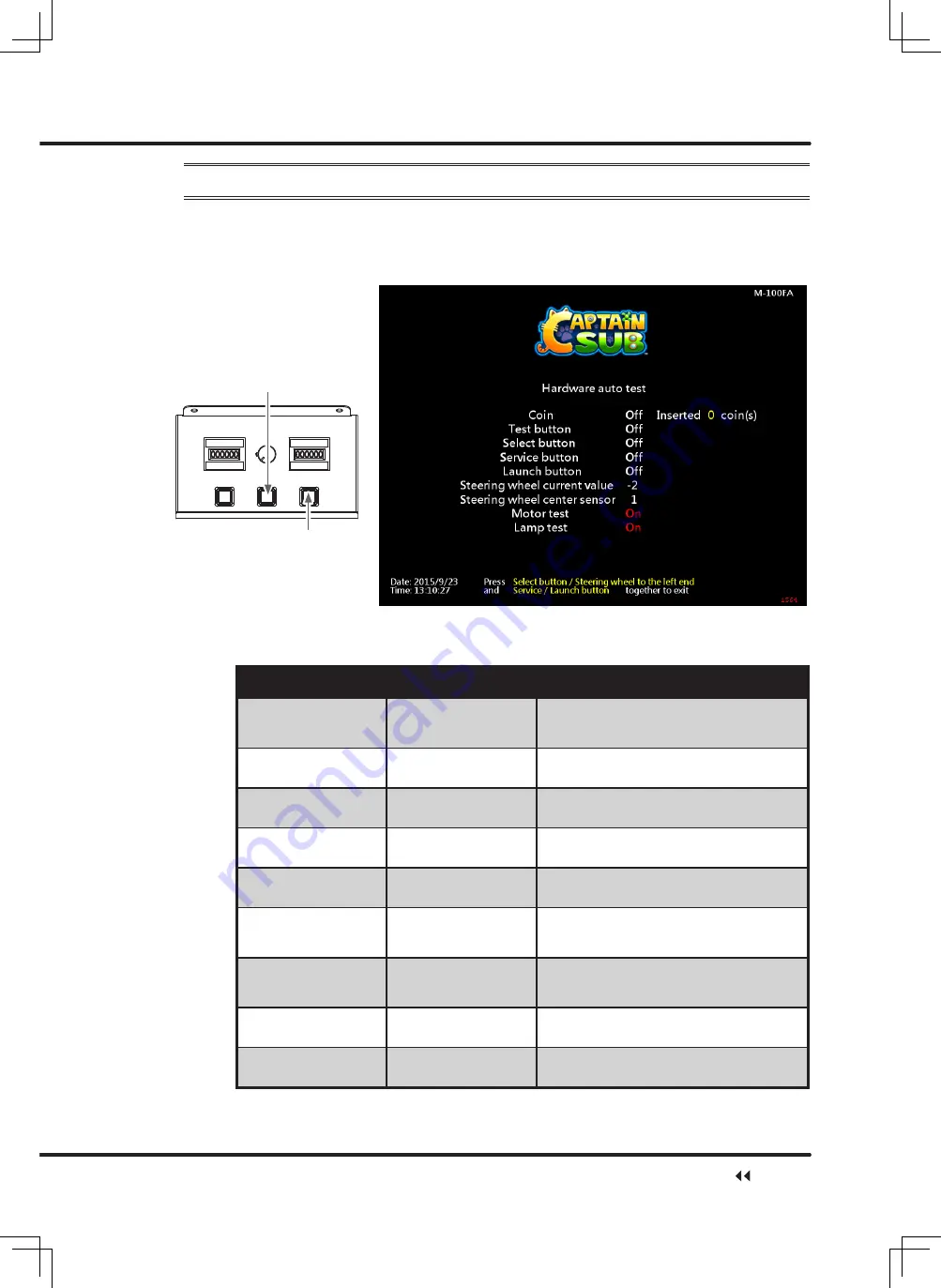
23
Operator settings
Hardware test
4.3.2 Hardware auto test
In the
【
Hardware auto test
】
page, the motor and the LED lamp will be auto testing,
you can currently to know is all the hardware function correct.
Enter
【
Operator settings
】
【
Hardware test
】
【
Hardware auto test
】
, and
the screen will display as below
:
SELECT
SERVICE/OK
Enter
【
Hardware auto test
】
, you can run the testing of a speci
fi
c application as
explained in the chart below
:
Application
Testing method
Result
Coin
Insert coin(s)
"Off" became "On"
Coin has been inserted
Test
Press the button
"Off" became "On"
Select
Press the button
"Off" became "On"
Ser
v
ice
Press the button
"Off" became "On"
Launch
Press the button
"Off" became "On"
Steering wheel
current
v
alue
Turn left/right the
steering wheel
Normally-sensed de
v
ices will display
sensed
v
alue
Steering wheel
center sensor
Turn the steering
wheel to left/right
Normally-sensed de
v
ices will display
sensed
v
alue
Motor
Auto test
Motor start correct
Lamp
Auto test
RGB appear right
After testing is completed, Press the
【
Select
】
and
【
Service
】
together to return
【
Hardware test
】
.







































