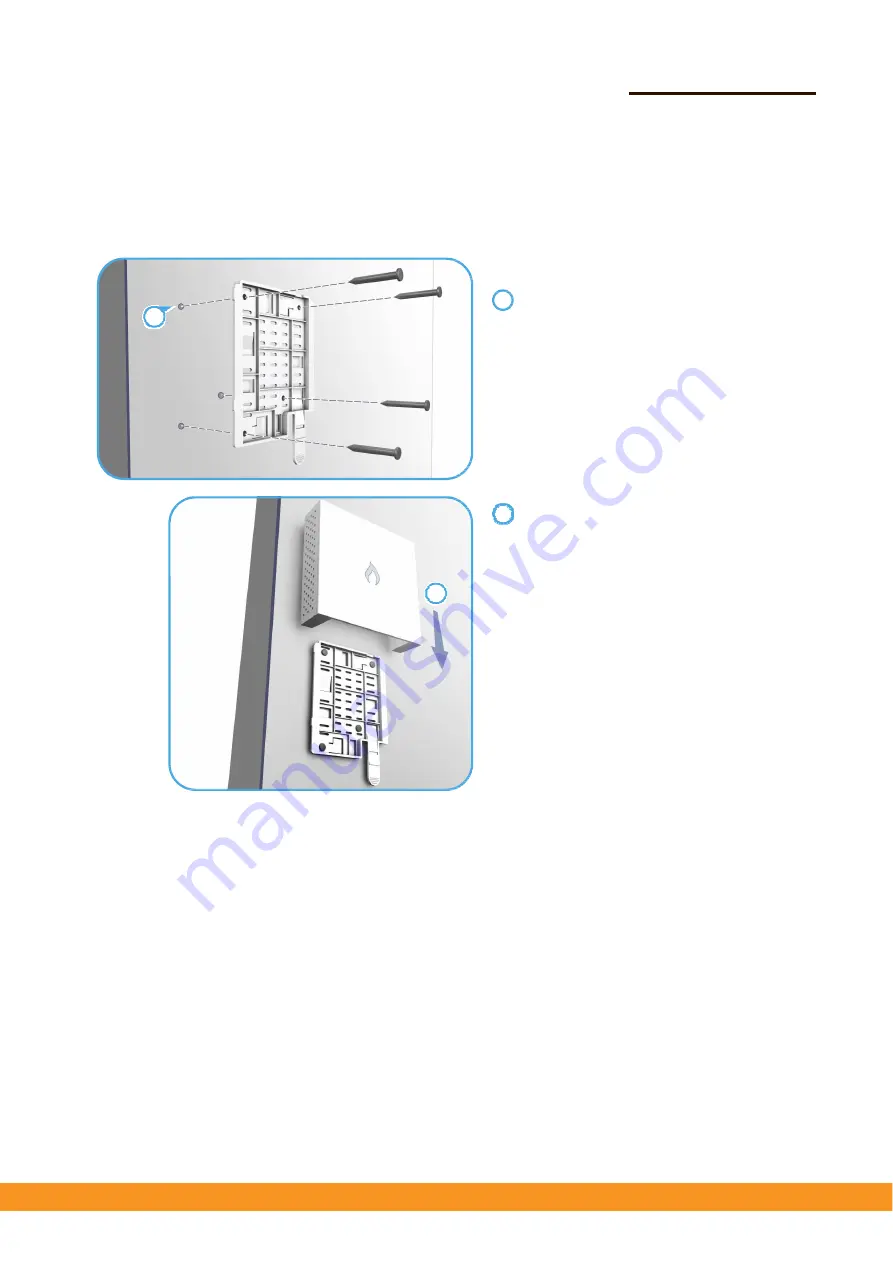
Quick Start
Guide
–
3 –
Mounting the AP on a wall
Mount the unit on a wall using the mounting plate, screws, and wall plugs provided
in the mounting kit.
Wall Mounting
At the installation location, hold the mounting
plate against the wall with its release tab pointing
down.
Mark the four holes for the wall plugs and screws.
Drill four holes for the wall plugs, and then insert
the plugs and tap them flush with the wall surface.
Align the mounting plate with the four holes, and
then use the four screws to secure it to the wall.
With its ports facing down, place the AP against
the wall above the mounting plate.
Slide the rails on the back of the AP down onto the
mounting plate until it snaps into its secured
position. Do not let go of the AP until you confirm
that it is secure.
2
1
1
2










