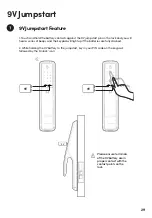35
Troubleshoot
Pairing is unsuccessful
• Try with a different mobile device, using the
same username and password
• Update your phone’s operating system to the
latest version
• Restart the Bluetooth and Internet connection
on your mobile device
• Restart igloohome app on your mobile device
• Switch to a new set of batteries
• The Mortise battery is flat
• Use a 9V battery to jumpstart the lock and unlock
the Mortise to replace the batteries
• Refer to page 26 and 27
• Please unlock within 20 seconds
Keypad does not light up
• Restart the Bluetooth and Internet connection
on your mobile device
• Check on the timezone of the home listing
against your phone time
• Check if the Bluetooth Key is expired. It must be
accepted within 1 hour of generation
• Update your igloohome app to the latest version
• Switch to a new set of batteries
Bluetooth Key is not working
• Make sure that the generated PIN codes are
activated within the given hours
• Do a Bluetooth Unlock to refresh the app
• PIN codes may have been customised or expired
Generated PIN codes do not work
• Please ensure the two pins of the battery is in
contact with the 9V jumpstart pin securely while
unlocking it
• Please unlock within 20 seconds
• Please ensure that the 9V battery has sufficient
power
Unable to use a 9V battery
to jumpstart the lock
• Make sure you do not activate the safety
handle function. If so, please refer to page
23 to deactivate it.
Pressing the handle from the
inside does not unlock the door
• Check if the mortise is in keypad lockout /
passage mode or security lockout mode
• Check that your lock is not muted
Keypad lights up on touch only
Slow locking / Unlocking
• The Mortise is low in battery. Switch to a
new set of batteries
• The Mortise is low in battery. Switch to a
new set of batteries
Keypad is flickering
• Check battery level of the lock
• Make sure you have enabled auto relock
function on the app and the magnet sensor
has been installed on the door frame
Re-lock is not working