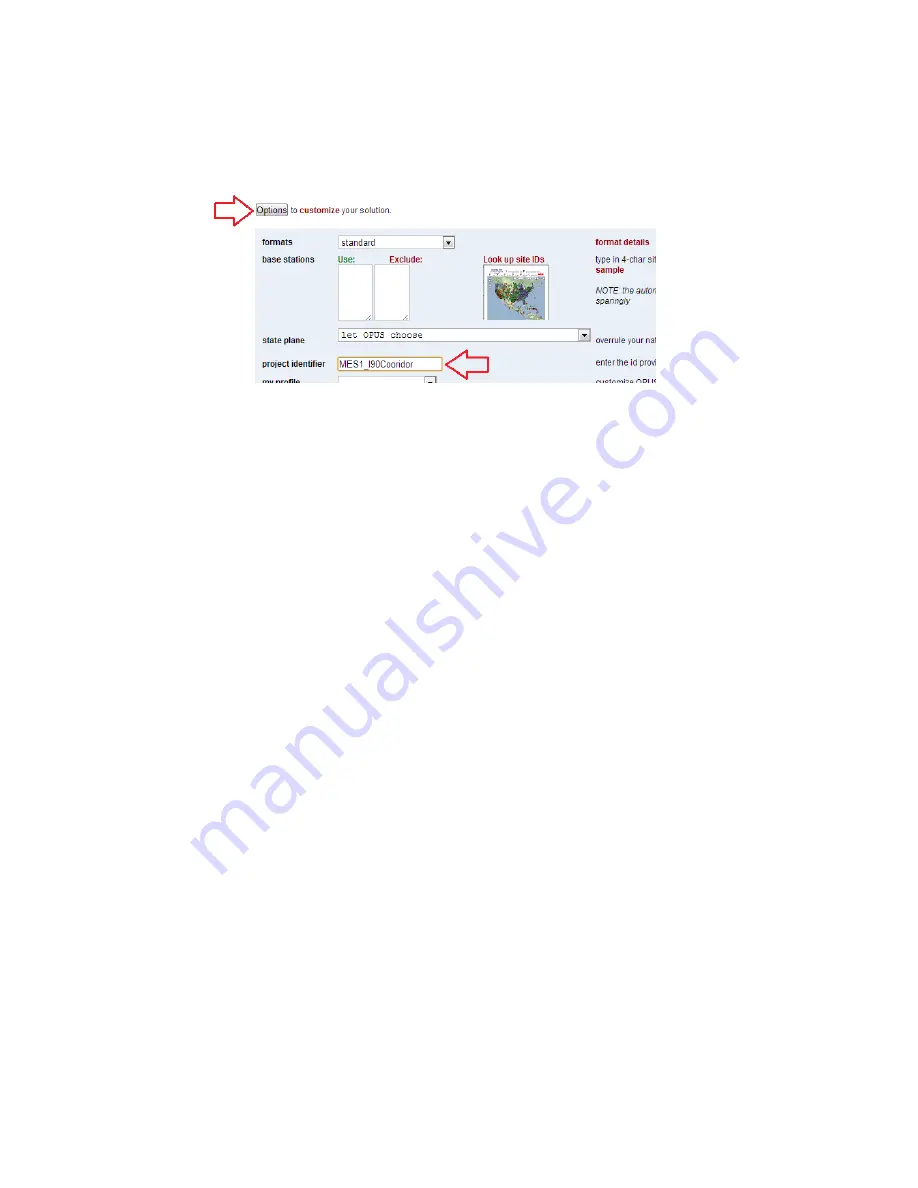
48
3. Now, when you submit an occupation that has been
moved to the project, the upload tool will automatically
press the ‘OPTIONS’ button on the OPUS submission form
and fill in the project identifier:
Troubleshooting the X90-OPUS
1. Receiver won’t turn on:
Battery is installed backwards or upside down! Remove and
install properly.
Battery is fully discharged: Charge battery or use external
power.
Contacts on battery are dirty: Clean battery and receiver
contacts with a soft cloth.
Battery is bad: Try another battery.
2. Is the receiver tracking satellites?
The BLUE LED flashes once for each SV (satellite vehicle) that
is currently tracked.
If you are indoors, the LED will flash once every 5-seconds.
However no SV’s will be tracked.
The receiver should begin tracking within 30-seconds after a
warm start. After a cold start (off for more than 1 week) it may
take 90-seconds for the receiver to begin tracking.
3. Is the receiver storing observation data?
The right-hand YELLOW LED will flash once every time data is
stored to the current occupation file. The default recording
rate is 5-seconds, thus the YELLOW LED will flash once every
5-seconds when data is being stored.
It is possible to stop the recording of data and close the
observation file by pressing and holding the BLUE Record









































