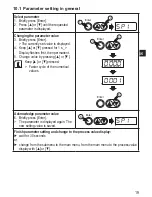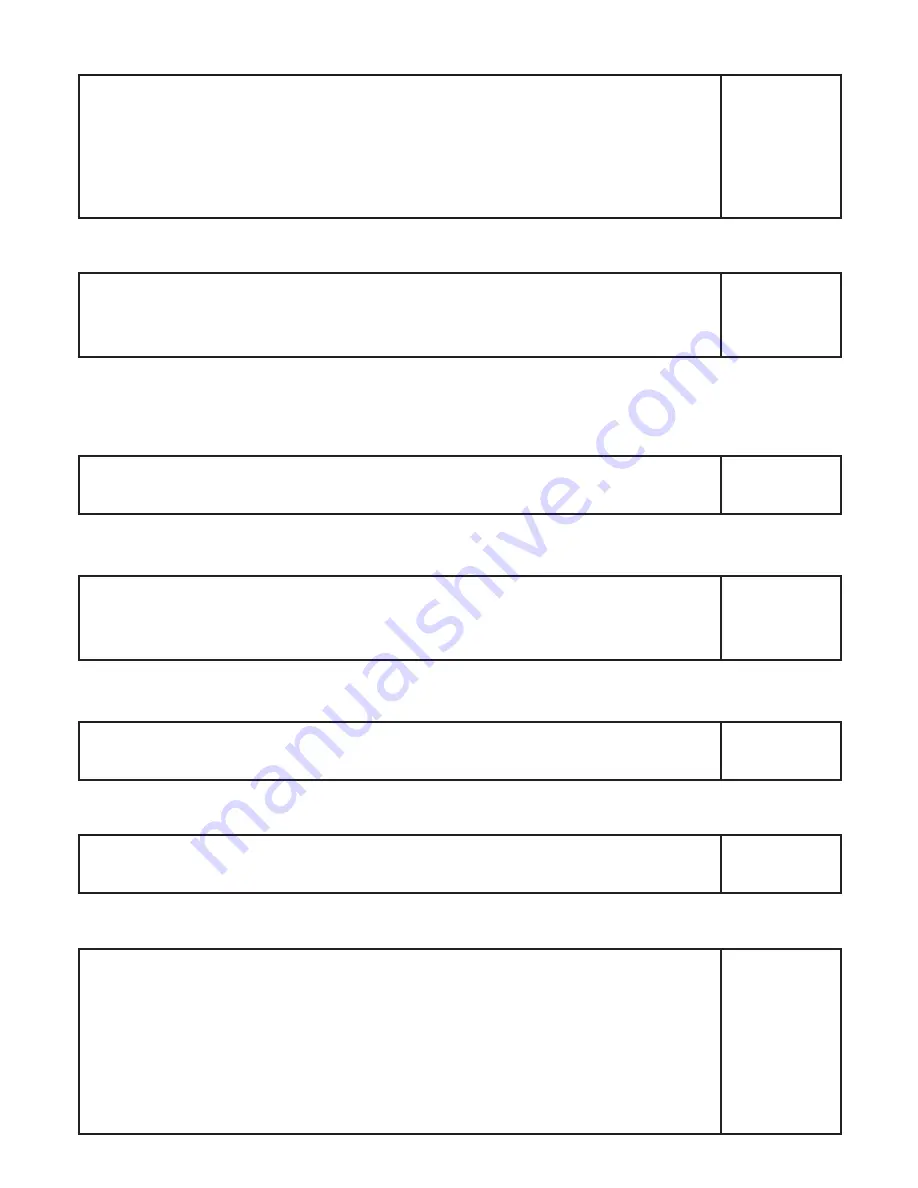
24
10.2.4 Settings for limit value monitoring with OUT1
►
Select [ou1] and set the switching function:
-Hno = hysteresis function/NO,
-Hnc = hysteresis function/NC
►
Select [SP1] and set the value at which the output is set�
►
Select [rP1] and set the value at which the output is reset�
Menu EF:
[ou1]
Main menu:
[SP1]
[rP1]
10.2.5 Set the analogue signal for OUT2
►
Select [ASP2] and set the value at which the minimum value is provided�
►
Select [AEP2] and set the value at which the maximum value is provid-
ed�
Main menu:
[ASP2]
[AEP2]
10.3 User settings (optional)
10.3.1 Set the standard unit of measurement for temperature
►
Select [uni] and set the unit of measurement: [°C or °F]�
Menu EF:
[uni]
10.3.2 Set delay time for OUT1
[dS1] = switch-on delay, [dr1] = switch-off delay�
►
Select [dS1] or [dr1] and set a value in seconds (at 0�0 the delay time is
not active)�
Menu EF:
[dS1]
[dr1]
10.3.3 Set the measured value damping
►
Select [dAP] and set a damping constant in seconds: 0���600 s in steps
of 0�1 s�
Menu EF:
[dAP]
10.3.4 Set the peak-hold function
►
Select [Phld] and set the hold time in seconds:
0���600 s in steps of 0�1 s�
Menu EF:
[PhLd]
10.3.5 Setting the simulation function
►
Select [S�TMP] and set the temperature value to be simulated�
►
Select [S�Tim] and set the time of the simulation in minutes�
►
Select [S�On] and set the function:
-On: The simulation starts� The values are simulated for the time set
at [S�Tim]� SIM]is displayed simultaneously with the process values�
Cancel with [Enter]�
-OFF: The simulation is not active�
Menu SIM:
[S�TMP]
[S�Tim]
[S�On]