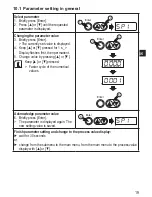18
9 Set-up
When the supply voltage is switched on for the first time or after reset of the pa-
rameters to factory setting, [
] is displayed� The emissivity has to be set:
►
Press [Enter]�
[EPSI] is indicated in the display�
►
Press [Enter]�
> [nonE] is indicated in the display�
► Press and hold [▼] until the requested value is indicated
►
Press [Enter]
> The current temperature value is displayed� Now the unit operates permanently
with the set emissivity�
When the emissivity has been set and the supply voltage has been switched on,
the device performs an internal initialisation and self-diagnostics� After approx� 0�5
seconds the unit is ready for operation and starts the measurement and evaluation
function�
10 Parameter setting
Parameters can be set before installation or during operation�
If you change parameters during operation, this will influence the function
of the plant�
►
Ensure that there will be no malfunctions in your plant�
During parameter setting the unit remains in the operating mode� It continues to
monitor with the existing parameter until the parameter setting has been complet-
ed�
The parameters can also be set via the IO-Link interface
(→ 4.10 IO-Link)
�