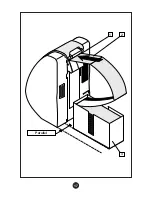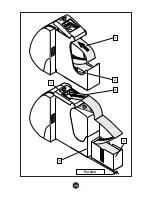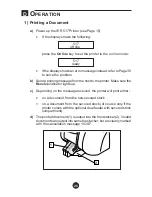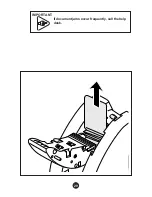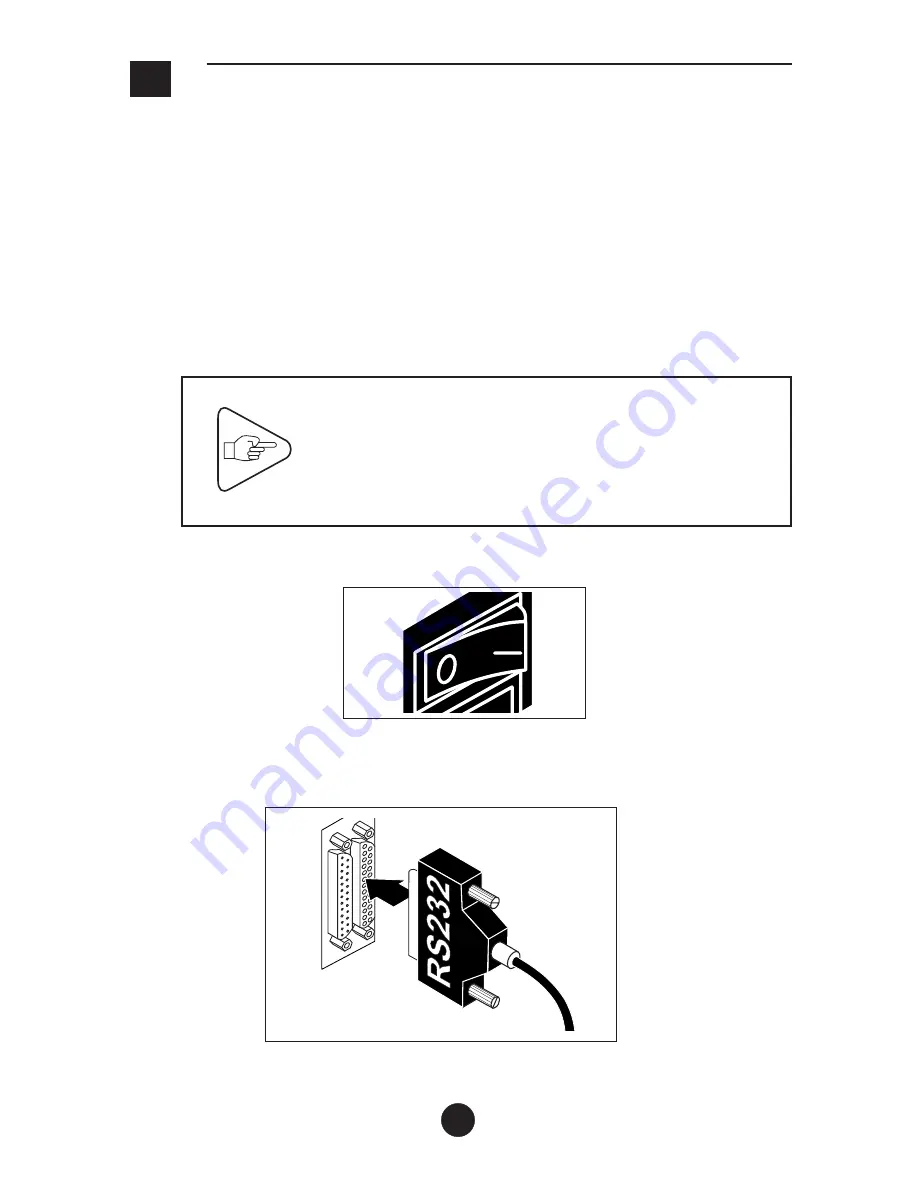
C
I
NSTALLATION
1) Setting Up the Printer
a)
Remove the printer from the shipping container.
b)
Place it on a stable surface.
2) Connecting the Printer to the Host
The printer to host data I/O connector is readily accessible at the rear of
the printer.
IMPORTANT
To connect the printer to the host, it is essential
to use a shielded cable fitted with metal plated
connector hoods. The cable shield must be
attached to the connector hoods.
a)
Ensure that the power switch is set to the
0
position.
b)
Plug the data I/O connector into the corresponding connector on
the printer and secure it.
14