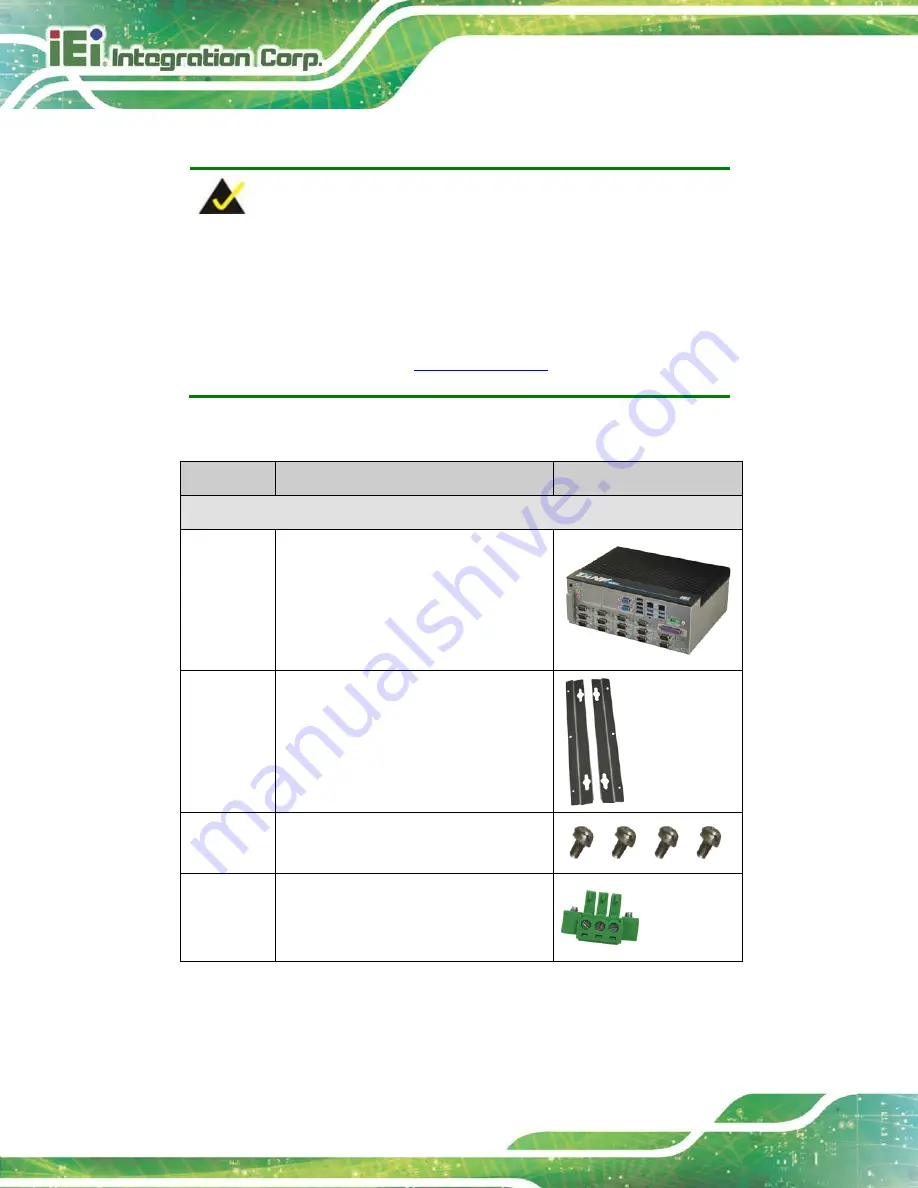
TANK-620-ULT3 Embedded System
Page 10
2.3 Unpacking Checklist
NOTE:
If some of the components listed in the checklist below are missing,
please do not proceed with the installation. Contact the IEI reseller or
vendor you purchased the TANK-620-ULT3 from or contact an IEI
sales representative directly. To contact an IEI sales representative,
please send an email to
The TANK-620-ULT3 is shipped with the following components:
Quantity
Item and Part Number
Image
Standard
1
TANK-620-ULT3
2
Mounting Brackets
4
Mounting Bracket Screws
1
Pluggable DC-in Terminal Block
The following table lists the optional items that can be purchased separately.
Summary of Contents for TANK-620-ULT3
Page 12: ...TANK 620 ULT3 Embedded System Page 1 Chapter 1 1 Introduction ...
Page 19: ...TANK 620 ULT3 Embedded System Page 8 Chapter 2 2 Unpacking ...
Page 23: ...TANK 620 ULT3 Embedded System Page 12 Chapter 3 3 Installation ...
Page 34: ...TANK 620 ULT3 Embedded System Page 23 4 System Motherboard Chapter 4 ...
Page 47: ...TANK 620 ULT3 Embedded System Page 36 Chapter 5 5 BIOS ...
Page 94: ...TANK 620 ULT3 Embedded System Page 83 Appendix A A Regulatory Compliance ...
Page 99: ...TANK 620 ULT3 Embedded System Page 88 Appendix B B BIOS Options ...
Page 103: ...TANK 620 ULT3 Embedded System Page 92 Appendix C C Terminology ...
Page 107: ...TANK 620 ULT3 Embedded System Page 96 Appendix D D Safety Precautions ...
Page 112: ...TANK 620 ULT3 Embedded System Page 101 Appendix E E Digital I O Interface ...
Page 115: ...TANK 620 ULT3 Embedded System Page 104 Appendix F F Hazardous Materials Disclosure ...
















































