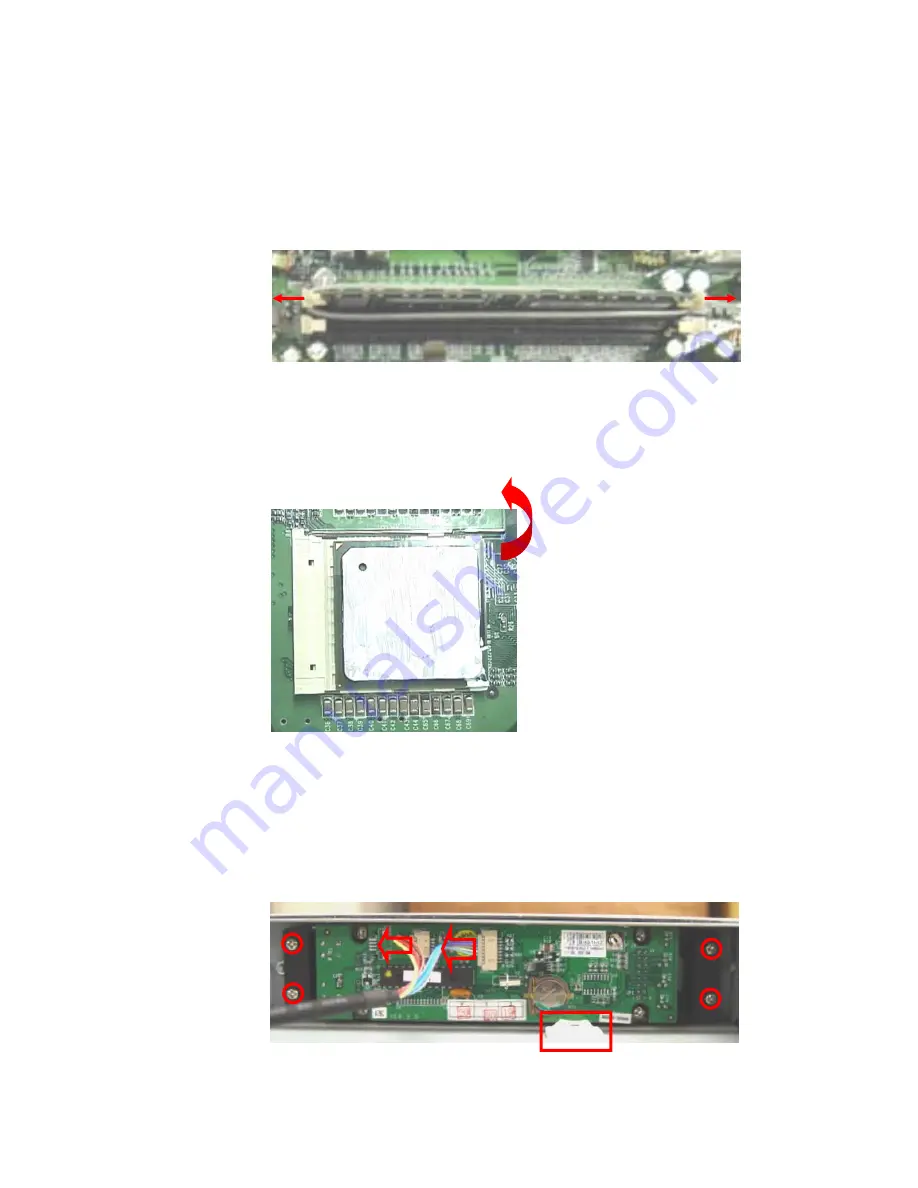
NAS-4300S NETWORK ATTACHED STORAGE SERVICE MANUAL
5.
Take out the CPU and SDRAM:
a.
SDRAM:
Cut cable ties on SDRAM, open the side latches and remove SDRAM.
b.
CPU:
Pull the holders outwards then up as shown below and you can now
remove the CPU.
6.
Detach the LCD module assembly:
a.
Cut the cable marked with rectangular frame in the picture below. Take
out the cables. Then remove the screws and the LCD.
IEI CONFIDENTIAL
14















































