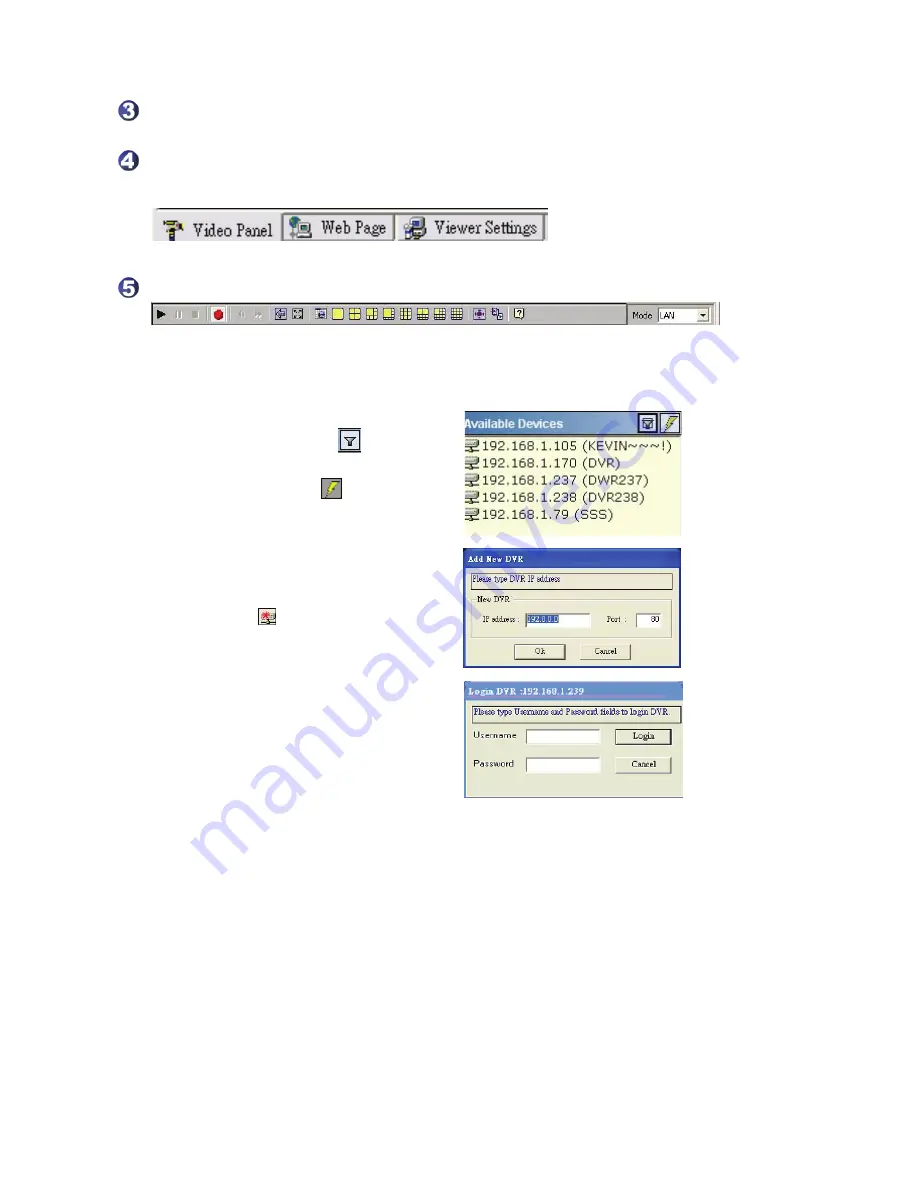
62
【
Multi-screen
】:
Here all the videos of the cameras will display.
【
Multi-screen Buttons
】:
You can interchange between three buttons here : the
"Video Panel", "Web Page"
and the
"Viewer Settings"
buttons.
【
Function Key
】:
Click each of these buttons to execute its functions.
6.5 Operation
6.5.1 Remote Control
※
Step 1:
After entering the
"Viewer
Software"
,
please click the button to
select “
16 Channels DVR
” and then click the
"Available Devices"
button . The software
will automatically search the whole local LAN 16
- channel DVR device to see a list.
NOTE:
If you want to create a new DVR,
please press the
button to add it.
※
Step 2:
Double click your selected device to
see a window as on the right. Enter the
"Username"
and
"Password"
-- the default
name and password are
"admin"
and
"9999"
.
※
Step 3:
The default multi-screen is the 16 - channel mode you see now.
※
Step 4 :
The Viewer Software helps you see any display mode you want.
Summary of Contents for IV-1600TX-SN
Page 2: ......
















































