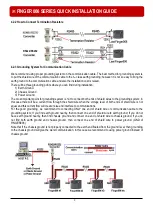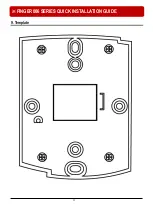※
FINGER006 SERIES QUICK INSTALLATION GUIDE
11
5.2 System Initialization
You have to initialize the
FINGER006
unit prior to first installation
.
Once power is supplied to the
FINGER006
, press the initialization switch in the back of the
FINGER006
for more
than 2 seconds
.
If you want initialization, press key <1> otherwise press key <0>.
○
1 Press the key <1> if you wish to initialize the system.
○
2 Initialization is progressing
○
3 Rebooted automatically after Initialization.
Figure: The Position of Initialization Switch
※
Caution
If you initialize the system by the method described above, all setting values will be cleared including Board ID.
Besides the method described above, there is one more method for system initialization, which is by entering
setting menu. In this case all setting values will be cleared except Board ID. If you want to know details, please
refer to
‘
12.1.2 Communication Address Setting
’
in page 27.
5.3 Wiring
5.3.1 Power
- Connect the (+) wire of DC 12V power to the +12V port (Red).
- Connect the GND (-) wire of DC 12V power to the GND port (Black).
5.3.2 Output Connections
Wiegand Data Connection
- Connect Data 0 wire of the controller to Wiegand Data 0 Out wire (Orange with White Stripe).
- Connect Data 1 wire of the controller to Wiegand Data 1 Out Wire (Brown with White Stripe).
- If you disconnect the power from the FINGER006, connect the GND port between controller and
FINGER006.
○
1
SYSTEM INIT.
1 – YES, 0 - NO
○
2
WAITING !!!
○
3
INIT. OK !!!
Initialization Switch