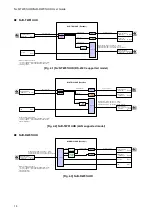NJR-TW01UHD/NJR-RW01UHD User Guide
26
7.2.2 Fiber optic cable for extension
The
NJR-W01UHD can reach their full potential by selecting appropriate fiber optic cables for long-haul
extension and installing the cable correctly.
Connect the output connector of this device to the input connector of the target device
Connect the input connector of this device to the output connector of the target device
NJR-TW01UHD : The target device should be the NJR-RW01UHD and other IP-NINJAR decoders or
10 GbE switch
NJR-RW01UHD : The target device should be the NJR-TW01UHD and other IP-NINJAR encoders or
10 GbE switch
NJR-RW01UHD
Fiber optic cables
NJR-TW01UHD
10 GbE switch
Fiber optic cables
NJR-TW01UHD
10 GbE switch
NJR-RW01UHD
Output connector
for extension
Input connector
for extension
Output connector
for extension
Input connector
for extension
Output connector
for extension
Input connector
for extension
Output connector
for extension
Input connector
for extension
Fiber optic cables
Output connector
for extension
Input connector
for extension
Output connector
for extension
Input connector
for extension
[Fig. 7.4] Connecting fiber optic cable
Note:
For the connectors of 10 GbE switch, refer to the switch’s manual