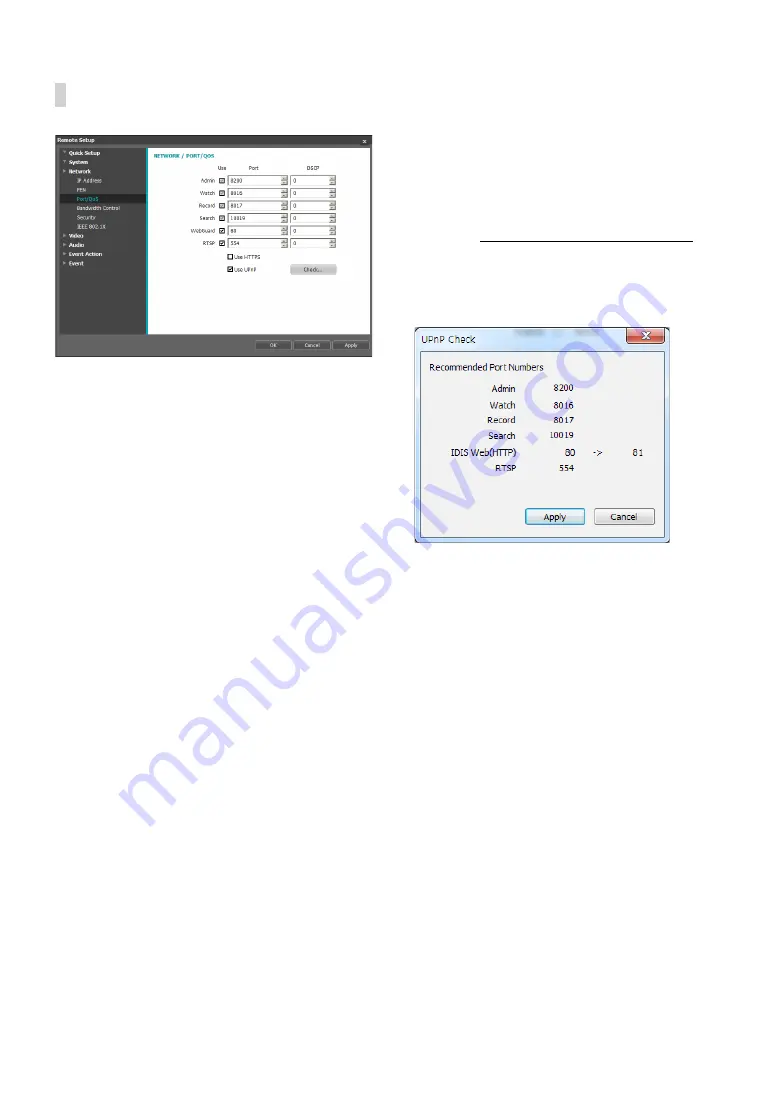
Part 1 - Remote Setup
14
Port/QoS
•
Use/Port
: Enable/disable ports and designate
corresponding port numbers.
Admin
,
Watch
,
Record
, and
Search
ports are enabled by default and
cannot be disabled. By enabling IDIS Web and RTSP
ports, you will be able to use the IDIS Web program
or a media player that supports RTSP (Real-Time
Streaming Protocol) service to connect to the camera.
If this option has been changed,
Remote Setup
will terminate after applying the current settings.
(Applicable to
Admin
port number only.)
•
DSCP
: Designate each port’s QoS (Quality of Service)
level using DSCP values. Assigning QoS levels
prioritizes the ports for network bandwidth use.
Higher the DSCP value, higher the QoS level and thus
higher on the network bandwidth allocation priority
list. Use
0
if you do not want to assign a QoS level. The
network environment must support DSCP in order
for this feature to function properly. Contact your
network administrator for more details.
•
Use HTTPS
: Select this option to apply https protocol-
based security on IDIS Web.
•
Use UPnP
: If the camera is connected to the network
via an IP router (or NAT), select this option to connect
to the camera without setting up port forwarding.
The IP router (or NAT) must be enabled with UPnP in
order for this feature to function properly. For more
information enabling UPnP on your IP router (or NAT),
refer to the
IP router or NAT’s operation manual
.
Click
Check
to test the current port settings.
A confirmation message will appear if all the
selected ports are available for use. If not, a list of
recommended port numbers will be shown.
Click
Apply
to use the recommended port numbers.















































