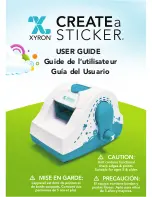Page 4 of 20
0901133 Rev: A (11/13)
1
3
2
INTRODUCTION
The On-Premise Pro was designed to meet today’s
laundry chemical injection needs with economy and
flexibility in mind. Advanced microprocessor technology
makes the OP-Pro one of Knight’s least expensive
laundry injectors, yet has all the features to meet every
type of on-premise laundry condition.
The On-Premise Pro is a three component system, with
each component performing a specific function. See
diagram below for illustration of the following:
(1) The
Signal Interface Module
(SIB) receives supply
signals from the washmachine.
(2) Signals are routed to the
Remote Control
which
controls all timing and programming functions.
Pump run times and delay times are activated for
the selected formula number.
(3) The output circuit board located inside the pump
cabinet then runs the pumps for the correct amount
of time.
FEATURES
8 formula capability for various soil conditions
Independent pump run times to provide specific
volume injections
Individual delay times for all wash formulas gives
greater flexibility with ―fixed‖ timer washwheels
Programmed data is stored in non-volatile memory
and not affected by voltage spikes or power outages
Optional Drain Mode and Relay Mode
Optional Auto Formula Select
Formula and level enable/disable capability
Flush mode can be used with all modes of operation
Optional flush manifold with solenoid provides single
line diluted chemical injection
LED display on the remote control lets the user know
which pump is running, and which formula is active
The signal input circuitry will accept and verify a
signal that is in the range of 24 to 240 volts
QUICK-REFERENCE
Listed below is a guide for quickly setting features that are explained in detail throughout this manual. As a reminder,
you must have access (enter access code) to change any of the settings.
Setting
Formula #
Pump #
Range/Choice
Access code
A
1
0 – 255
Signal lockout time
A
2
0 – 75 minutes
Delay units
A
3
1 = seconds
60 = minutes
Pump 7 & 8 enable
A
4
0 = disabled
1 = enabled
Drain mode
A
5
0 = disabled
1 = enabled
Invert drain signal
A
6
0 = normal
1 = inverted
Levels disable
A
7
0 = levels
1 = no levels
System reset timer
A
8
0 – 75 minutes
Auto formula select time
A
A
0 = disabled
1 — 5 to select time
Auto formula select mode
A
F
0 = micro
1 = chart
* Formula disable
Various
F
0 = enable
1 = disable
NOTE: The pump time LED must be flashing when setting all features above, except formula disable.
* Delay time LED must be flashing when setting the formula disable feature (only).
Summary of Contents for Knight On-Premise Pro
Page 1: ...0901133 Rev A 11 13 Page 1 of 20 On Premise Pro Instruction Manual...
Page 16: ...Page 16 of 20 0901133 Rev A 11 13 SYSTEM WIRING DIAGRAM...
Page 17: ...0901133 Rev A 11 13 Page 17 of 20 SYSTEM PARTS DIAGRAM...
Page 18: ...Page 18 of 20 0901133 Rev A 11 13 SYSTEM PARTS DIAGRAM...