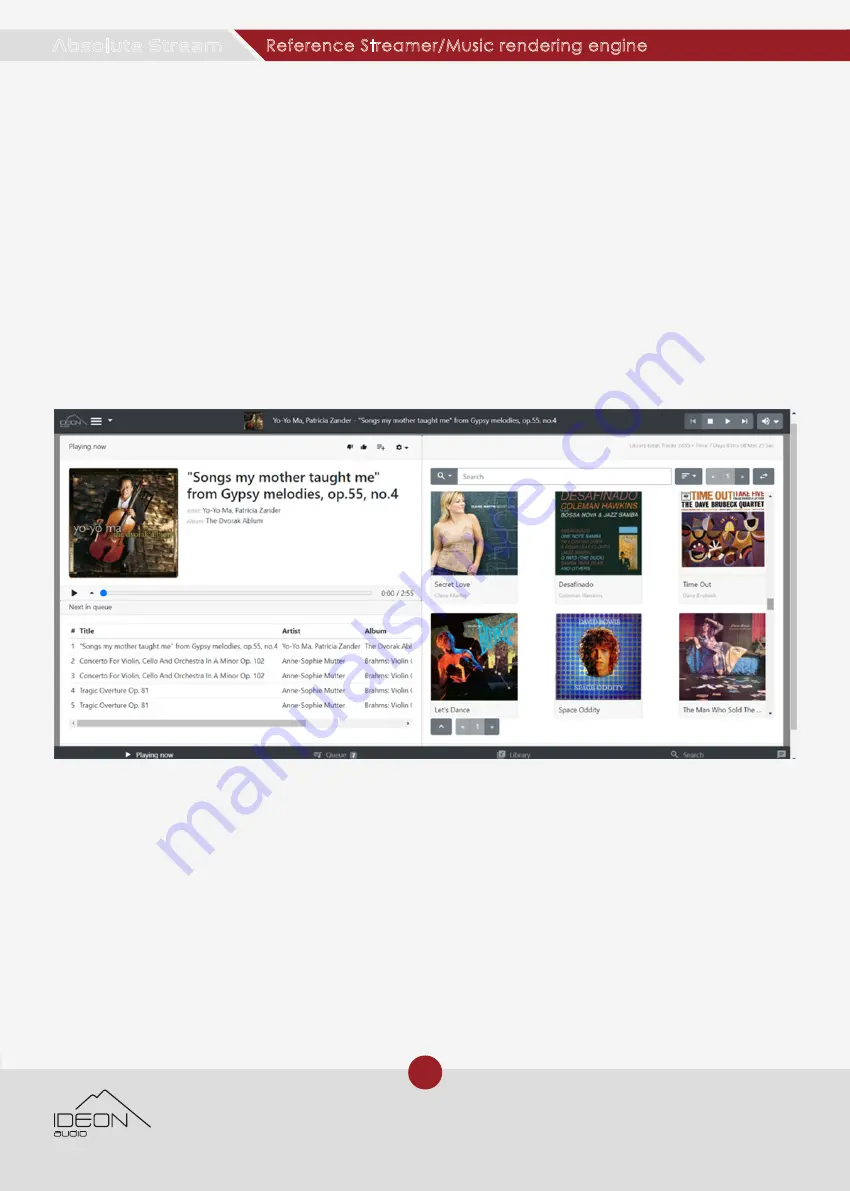
6
© Ideon Audio, August 2020 – absolute stream manual v.1
Due to continuous research, Ideon Audio reserves the right to change specifications without notice.
Reference Streamer/Music rendering engine
Absolute Stream
Clicking on
Submit
takes you to the “
Playing now
” screen.
This is the application’s main
screen for playing music
.
It’s time to
CREATE your MUSIC library
! Follow the following simple steps:
Click on
Ideon Audio app
main menu icon (“main menu”) on the top left of your screen.
From the drop-down menu select: Create/Update library and then
Update library
. The app
will start indexing your library. Please wait until the indexing is complete.
Click on “close” and you are ready to go!
Now the playing screen will look like this:
The left half is the playing window (i.e. what is playing at any time) while the right side
contains albums of your library. The first 100 will appear. The default sorting is Album Artist.
You can, of course, opt for a different sorting using the icon to the right of the search field.
Top right shows your library metrics (tracks, time, etc)
The screen bottom has the
app’s
four basic
functions
:
• Playing now
(i.e. what is playing, from
which file, album, artist, etc)
•
Queue
(i.e. what you have selected to listen
to – you can save this as a “playing list”)
• Library
(your music library portrayed as a
data base or as a file system)
• Search
(self-explanatory; using keywords
and any parameter)
Create your music library and play music.





















