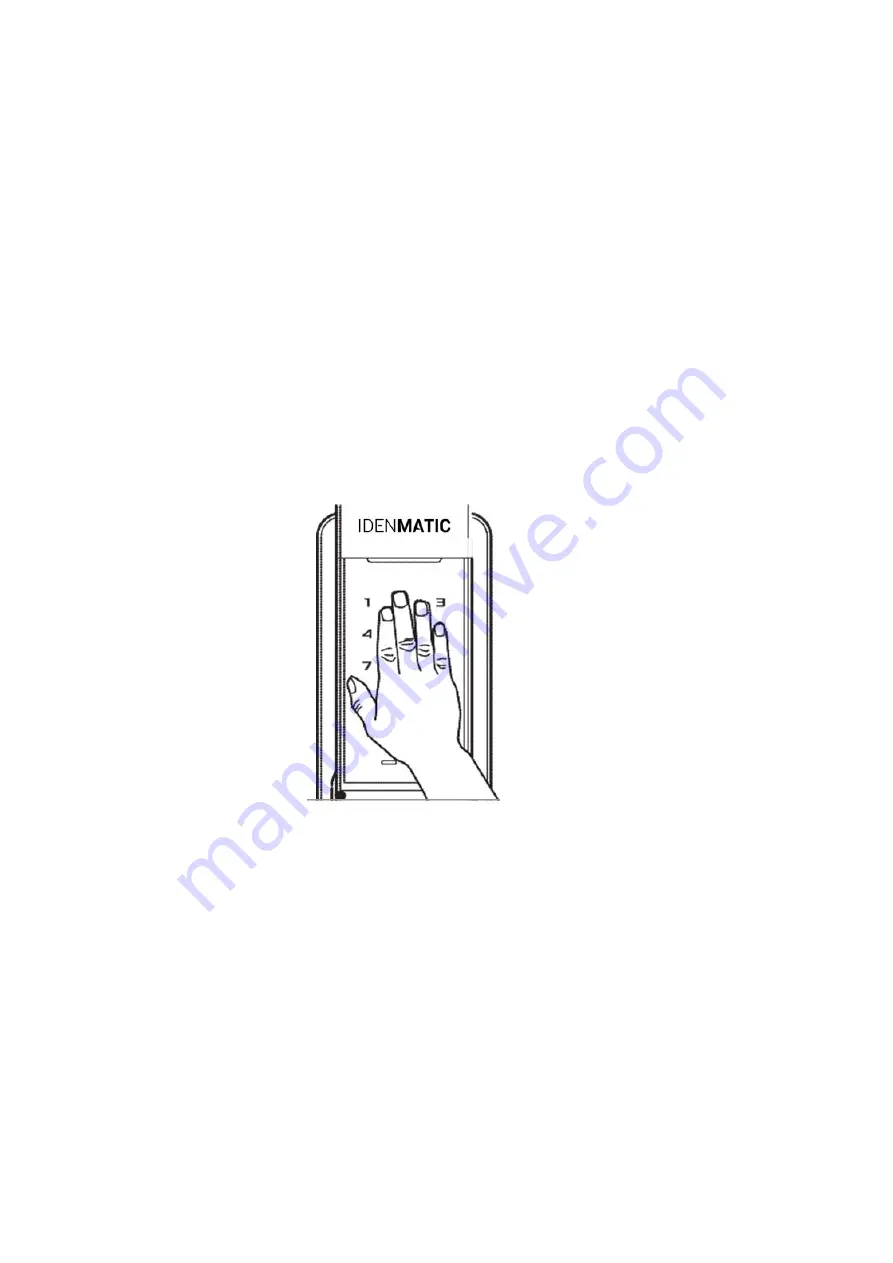
38
Opening on silent mode
Pressing the small black Start button in the outdoor unit will activate silent mode, and
the door will open with no configuration alarm (Auto-setting to non-silent mode after
door opening).
This function will be advantageous when you want to open the door without making
any noise and disturbing or notifying the people inside the house/room or your
neighbors.
Manual locking methods
Placing the palm
When locking the door from outside; close the door and place your palm on the touch
screen pad on the outdoor unit hence the door will lock.
Pressing the start button
When locking the door from outside; close the door and press the small black Start
button on the outdoor unit.
Pressing the open/close button
When locking the door from outside; close the door and press the open/close button
on the indoor unit.
All manuals and user guides at all-guides.com




































