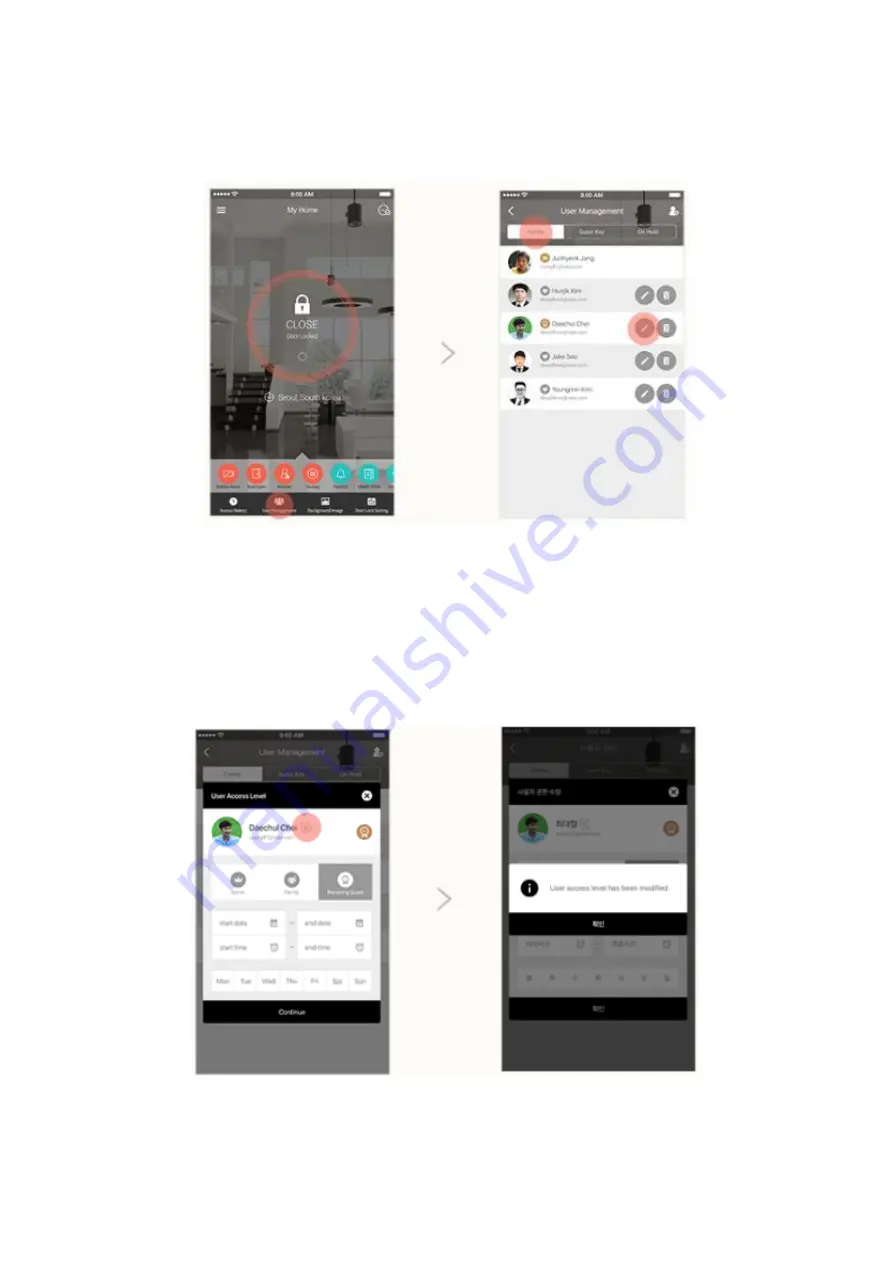
29
Modify, Delete Family permission
1)
Modify user access level
Press the [User Management] button at the bottom of the door lock main
screen.
After entering the Family Management screen (the Family tab is selected as the
default), press the [Edit] (pencil shape icon button) on the right side to modify
access level.
Now you can modify the access level. You can change the access level of user.
All manuals and user guides at all-guides.com



























