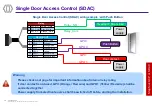IDEMIA DOCUMENT
– REPRODUCTION AND DISCLOSURE PROHIBITED
Contactless Card Position
– PIN input
293732943-F
26
This action is required once
during the user enrolment
process (generation /
encoding of a user RF card),
and at each authentication.
Place user’s RF card in front
of embedded contactless
card reader which is located
behind the contactless logo.
Contactless Card Position
Input PIN
The authentication process is initiated by the detection
of a user card by the (optional) contactless card
reader.
The terminal reads the user data stored in the card (at
least the User ID), and starts the authentication
process, as defined by the terminal settings
When defined by terminal settings, the user is required
to enter his PIN code, once during enrolment process,
and at each authentication (in addition or instead of
biometric check).
The PIN code is entered using an alphanumeric or a
numeric keypad displayed on the LCD touch screen
depending on the configuration.
St
ep
s
ev
en:
c
apt
ure
bas
ic
s