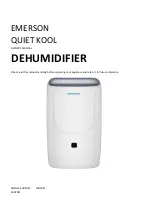- 78 -
AW 60
Push the FUNCTION button to select
Sleep Mode.
The MODE button will cycle the unit between
the following:
Auto
Continuous
Sleep
During Sleep Mode the unit will set fan speed to
lowest setting and the display will turn off,
except for the low fan speed indicator.
Push the FAN SPEED button to change
the Fan Speed.
The FAN SPEED button will cycle the unit
between the following:
Low
Med
High
Push TIMER button to set a timer.
The TIMER button will cycle through the unit
timer settings:
2 hours
4 hours
8 hours
Push PLASMAWAVE/LOCK button for
more than 3 seconds to activate Lock.
Push PLASMAWAVE/LOCK button to
operate PlasmaWave
.
Use this button to turn PlasmaWave
function
ON/OFF
During Humidification process
During PlasmaWave
operation only
Push PLASMAWAVE/LOCK button to
operate PlasmaWave
while the unit is
OFF.
Use this button to turn PlasmaWave
function
ON/OFF without using the humidification
function of the unit.
OPERATION
Schlaf Modus
Einstellen der Lüftergeschwindigkeit
Timer einstellen
PlasmaWave
Technologie
Sperrtaste
Appuyez sur la touche FONCTION pour sélection-
ner le mode de Veille.
- La touche FONCTION permet de passer
successivement aux modes :
- Auto - Continu - Veille
- En mode de Veille, l’appareil tourne à la vitesse de
ventilation la plus faible et l’affichage s’éteint,
à l’exception du voyant de faible vitesse
de ventilation.
Appuyez sur la touche VITESSE DE
VENTILATION pour modifier la vitesse.
- La touche VITESSE DE VENTILATION permet de
passer successivement aux vitesses :
Faible - Moyenne - Élevée
Utilisation
Mode de veille
Réglage de la vitesse de ventilation