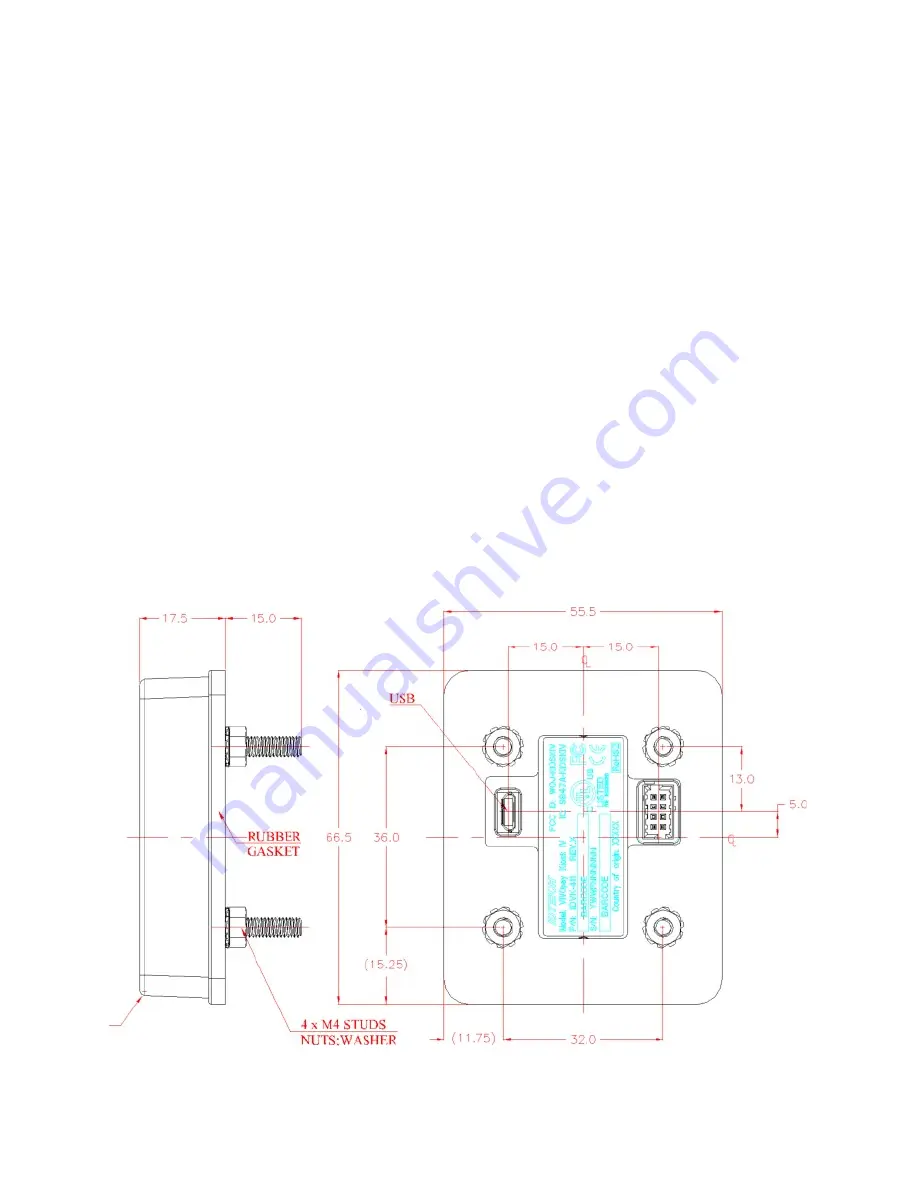
ViVOpay Kiosk IV User Manual
Page | 9
5.
Kiosk IV Installation
This section provides information on how to install the Kiosk IV on a kiosk.
5.1.
Parts List
Verify that you have the following hardware for the installation of the ViVOpay Kiosk IV:
•
ViVOpay Kiosk IV.
•
Cables (sold separately)
o
RS-232: Use a cable with P/N 80160205-001 or equivalent 5VDC powered cable
should be used.
o
USB: a standard micro-USB cable could be used (Kiosk IV will, in this case, would
be port-powered).
5.2.
Mounting the ViVOpay Kiosk IV
Warning:
The RF field of the antenna is sensitive to the proximity of metal. If you are mounting the
Kiosk IV in a metal surface, you have three options:
•
Mount with the RF emitting surface of the antenna at least 1cm
forward
of any metal.
•
Mount with the RF emitting surface of the antenna at least 1cm
behind
any metal. This will
reduce the effective range of the antenna.
•
Mount flush with the metal, but allow a minimum of 1cm distance from the metal.
Kiosk IV Part# IDVK-411:




































