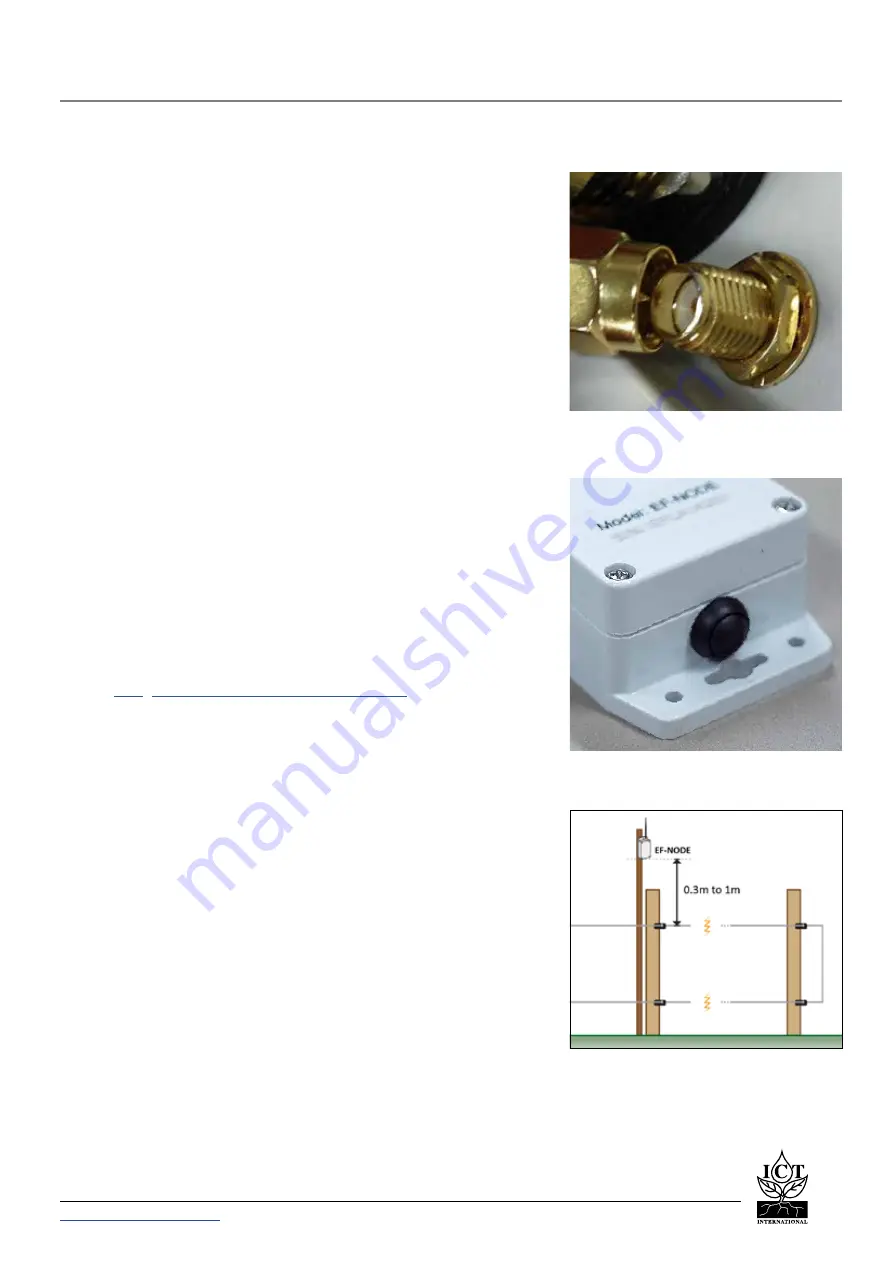
The EF-NODE Box -
Power On/Off Button
Installation Diagram
2.1 Attaching The Antenna
Before attaching the Antenna, remove the risk of inducing an static
electric discharge to the Node by carefully grounding the SMA (M)
pin of the Antenna to the outer brass rim of the SMA (F) connector
on the Node.
2.2 Device Power & Power Button
The EF-NODE runs off 3x 1.5V AA batteries – ICT International
recommends Energizer Ultimate Lithium or similar high-end
batteries.
To begin transmitting, press the power button at the bottom of the
device, this button is a latching switch and we remain on until the
button is pressed again.
2.3 Pre-Installation Device Configuration
Connect the device to the computer, following the instructions in
Section 3 ‘Device Configuration’.
From the computer, connect the device to the Network Server,
such as
TTN
(
https://www.thethingsnetwork.org/
). Settings such as
upload intervals, user settings and general commands can be done
prior to installation. Commands from section 3.5 ‘Unique EF-NODE
Commands’ will need to be configured on site to callibrate with in-
situ conditions.
2.4 Installation
The EF-NODE measures RF intensity and provides a current RF
intensity value, a relative metric callibrated to the site, which is
used as an indication of fence pulsing strength.
It’s recommended that the EF-NODE should be installed between
0.3m and 1m above the electric fence.
2. Device Operation
Carefully Grounding The Antenna
ICT INTERNATIONAL
Enabling better global research outcomes in soil, plant & environmental monitoring
5



























