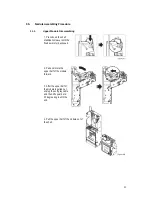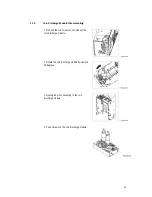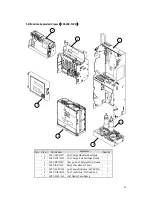84
9.
PC Tool Instruction
To setup Changer through PC Tool, please prepare tools and connection as
following chapter instruction:
Chapter 8-1-1. Tools
Chapter 8-1-2. Connection
This document provides detailed PC setup steps as follows:
9.1.
Cashfloat Setting
9.1.1.
Set Changer to Initial Setting
1. Open PC Tool. Select “Cashfloat Setting” function item.
2. Select changer Type.
3. Select tube setting from the list then PC tool will display the setting.
4. Click “Write Initial Setting” button to start download process.
5. To confirm whether the changer has been correctly setup, click “Read Setting From
CC” to load changer setting and display on PC tool for confirmation.
Summary of Contents for cc6000
Page 1: ...1...
Page 7: ...7 1 3 Dimensions Unit mm Mounting position Vertical max deviation 3 Mark of conformity CE FCC...
Page 9: ...9 Coin Tubes Press the latch as shown below to remove the coin cassette...
Page 49: ...49 4 3 Wire Harness Pin Assignment for JPSTD interface Main wire harness...
Page 50: ...50...
Page 51: ...51 JPSTD wire harness for ICT Bill Acceptor...
Page 52: ...52...
Page 53: ...53 4 4 Wire Harness Pin Assignment for MDB interface Main wire harness...
Page 54: ...54...
Page 55: ...55 MDB wire harness for ICT Bill Acceptor...
Page 56: ...56...
Page 59: ...59 4 6 Wire Harness Pin Assignment for Download Box...
Page 60: ...60 5 I O Circuit JPSTD Interface...
Page 61: ...61 MDB Interface...
Page 62: ...62 Executive Interface...
Page 64: ...64...