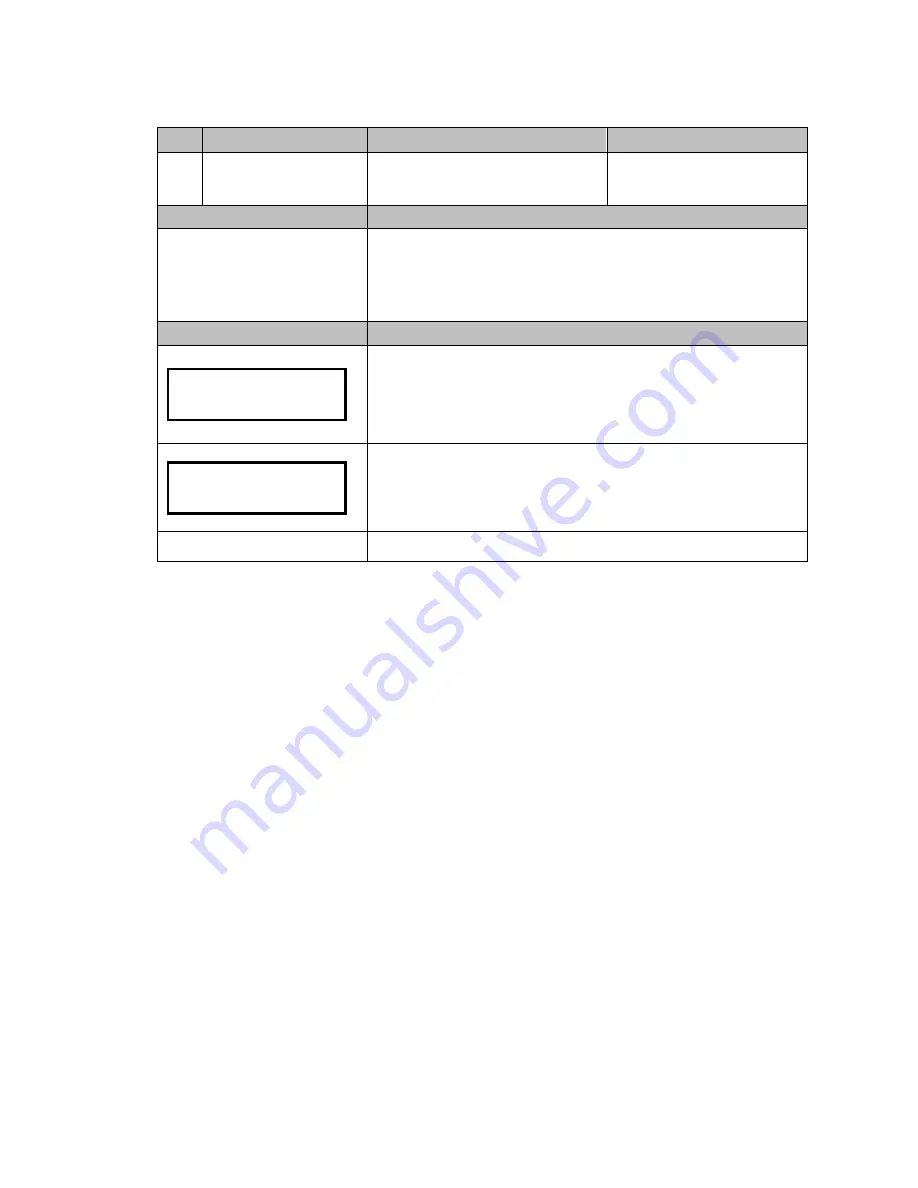
17
Code
LCM Display
Function Description
Accessibility
129
Language Set
language
-Accessible without password
Default
Definition
Depends on region
User can select menu language.
-English
-
Русский
-Deutsch
-Español
LCM
Descriptions
Press the
Manual
button.
Use
A
/
C
to scroll to EZ code 129.
Press
F
to enter.
LCM shows current setting.
Press
B
/
E
button to select language.
Press
F
to save.
Manual
to exit.
English
Language
129
Summary of Contents for cc6000
Page 1: ...1...
Page 7: ...7 1 3 Dimensions Unit mm Mounting position Vertical max deviation 3 Mark of conformity CE FCC...
Page 9: ...9 Coin Tubes Press the latch as shown below to remove the coin cassette...
Page 49: ...49 4 3 Wire Harness Pin Assignment for JPSTD interface Main wire harness...
Page 50: ...50...
Page 51: ...51 JPSTD wire harness for ICT Bill Acceptor...
Page 52: ...52...
Page 53: ...53 4 4 Wire Harness Pin Assignment for MDB interface Main wire harness...
Page 54: ...54...
Page 55: ...55 MDB wire harness for ICT Bill Acceptor...
Page 56: ...56...
Page 59: ...59 4 6 Wire Harness Pin Assignment for Download Box...
Page 60: ...60 5 I O Circuit JPSTD Interface...
Page 61: ...61 MDB Interface...
Page 62: ...62 Executive Interface...
Page 64: ...64...








































