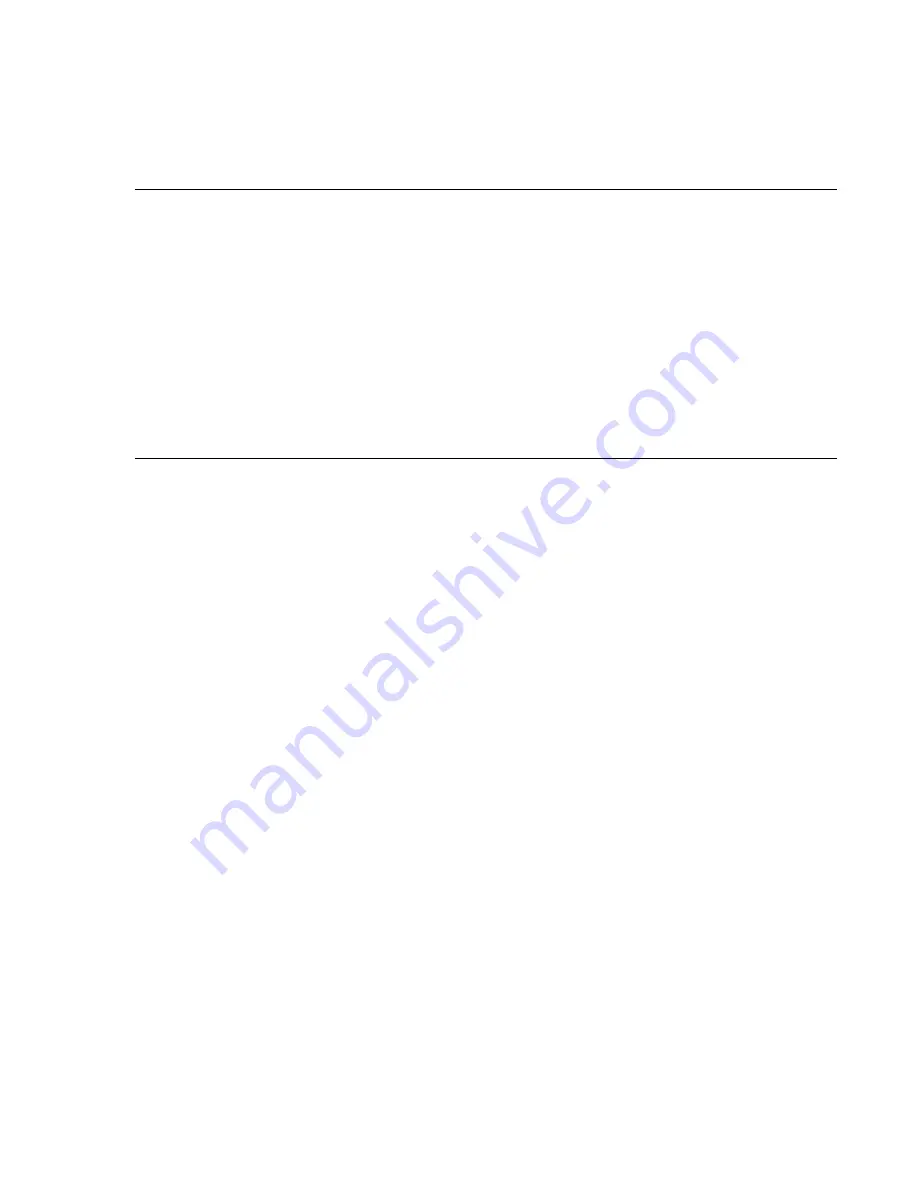
Manual Number: 00650-146-1
Page 1
Chapter 1: Installation
Backing Up The Disk
The software supplied with the PCI-COM485/8 is provided on two 3.5-inch diskettes. As with any
software package, you should make back-up copies for everyday use and place your original master
diskettes in a safe location.
The easiest way to make a back-up copy is to use the DOS DISKCOPY utility.
In a single-drive system, the command is diskcopy a: a: [Enter]
In a windowed environment (such as OS2, Windows 3.1, Windows95, or WindowsNT) select all of
the files on the diskette and drag them to a backup destination.
Hard Disk Installation
The files contained on the master diskette must be installed onto your hard disk prior to use. To do
this, perform the following:
1.) Place the master diskette into the A: drive (substitute B: as appropriate).
2.) Change the active drive to A: by typing a: [Enter]
3.) Type install [Enter] and follow the on-screen prompts.
The installation process will create several directories on your hard disk. If you accept the installa-
tion defaults, the following structure will exist.
From the diskette titled “PCI-COM8S”
PCICOM4S:
Root or base directory containing the SETUP.EXE setup program
used to help you configure jumpers and options on the card.
PSAMPLES:
A subdirectory of PCICOM8S that contains Pascal samples.
CSAMPLES:
A subdirectory of PCICOM8S that contains “C” samples.
BSAMPLES:
A subdirectory of PCICOM8S that contains QuickBASIC samples.
Contents of the Tools/Utilities Diskette
Bold
indicates directory name
.
VBACCES
Sixteen-bit DLL drivers for use with VisualBASIC 3.0 and Windows 3.1 only.
These drivers provide four functions, similar to the ACCES32 DLL. However,
this DLL is only compatible with 16-bit executables. Migration from 16-bit to 32-
bit is simplified because of the similarity between VBACCES and ACCES32.

























