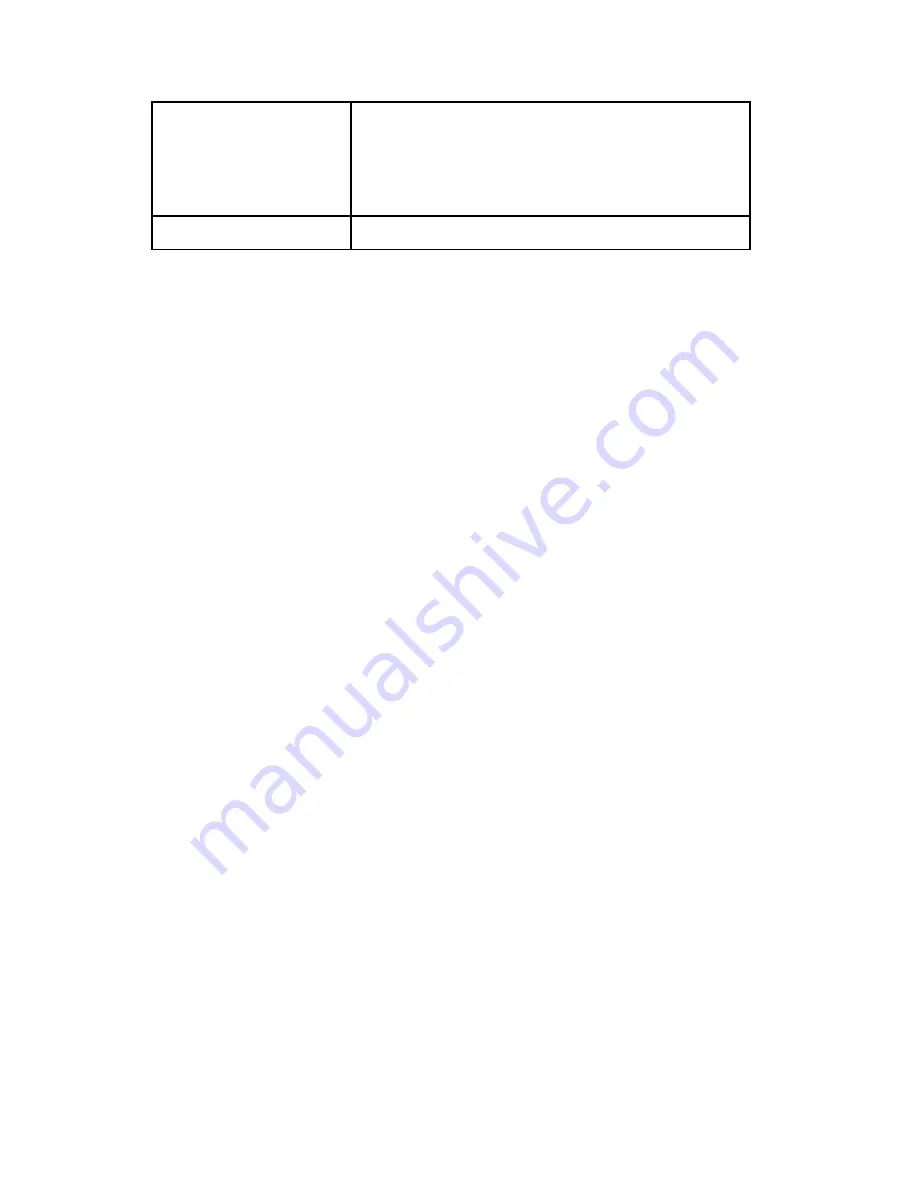Reviews:
No comments
Related manuals for USB 2.0 Ranger 442

BLSTPYG1209B
Brand: Oster Pages: 32

AVO-A2-MINI-WP-F
Brand: Intelix Pages: 2

VT-1469W
Brand: Vitek Pages: 52

ME250IB
Brand: Calphalon Pages: 20

VCB-32
Brand: Hallde Pages: 38

IP09PHK
Brand: Globalmediapro Pages: 16

8017709264116
Brand: Smeg Pages: 9

BLENDER EXPRESS BPE3
Brand: Back to Basics Pages: 28

D03
Brand: Chinowing Pages: 17

Nobby TMV1500AU
Brand: Tescom Pages: 32

URC-7781
Brand: One for All Pages: 319

V3 LowRes
Brand: Moulinex Pages: 53

FVT414
Brand: Comnet Pages: 6

FVT 1031
Brand: Comnet Pages: 5

Gigabit PoE Extender
Brand: Tycon Power Systems Pages: 2

HR2210
Brand: Philips Pages: 11

HR2223
Brand: Philips Pages: 12

101261
Brand: DMT Pages: 24