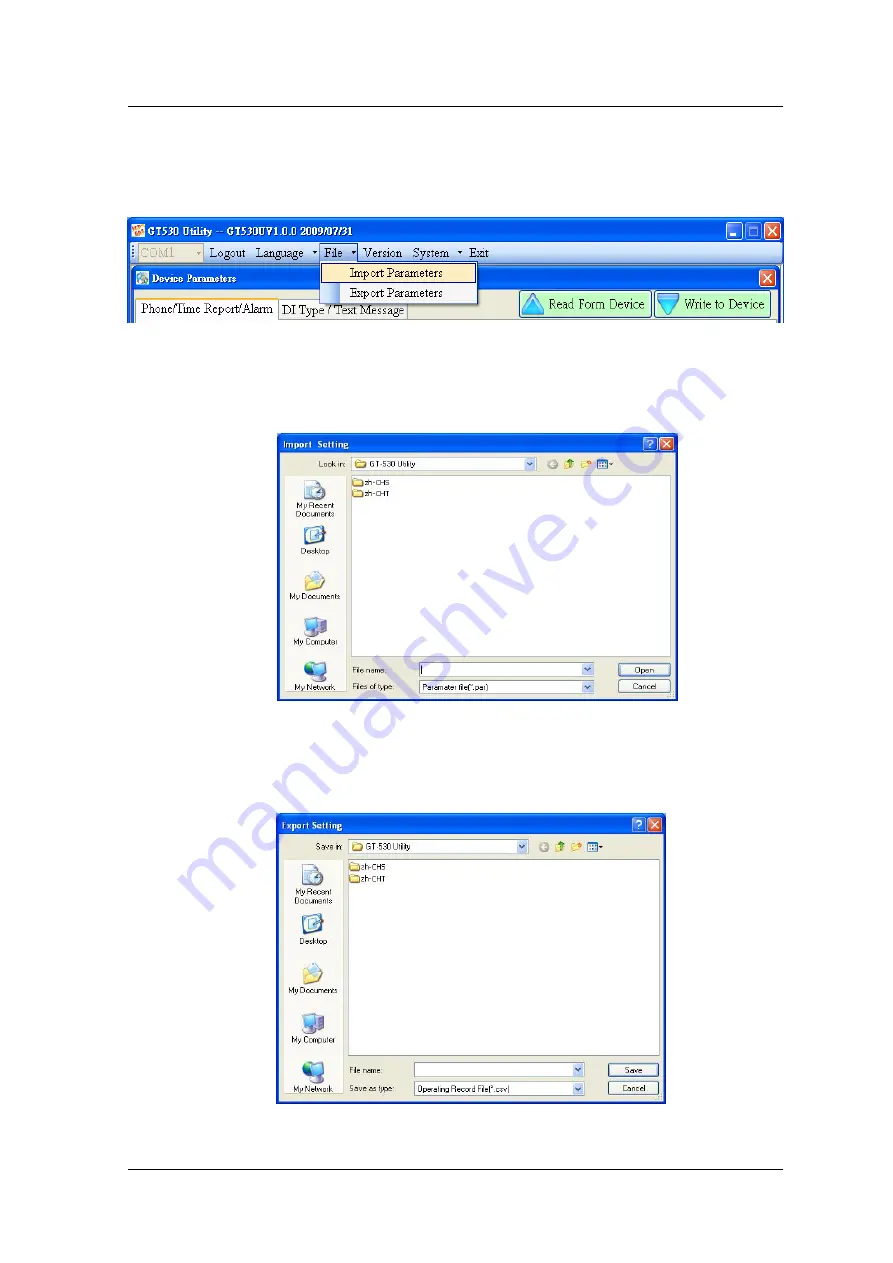
GT-530 user manual v1.0
4.4.3
Import/Export Parameters
Users can use the import and export functions from the menu bar. This
function would be enabled when the “Device Parameter” window is open.
The explanation is below:
A.
Import Parameters
:
This function is used for reading back the setting of
device parameters from .par file and displaying in “Device parameter”
window. When press “import” button, a file selection window would pop
up for users to choice the .par file.
B.
Export Parameters: The function is used for saving the setting of “Device
parameter” window as .par file. When press “Export” button, a file
selection window would pop-up for users to save the setting as .par file in
specific path.
GT-530 User Manual, Version 1.0, August 2009
29/48
















































