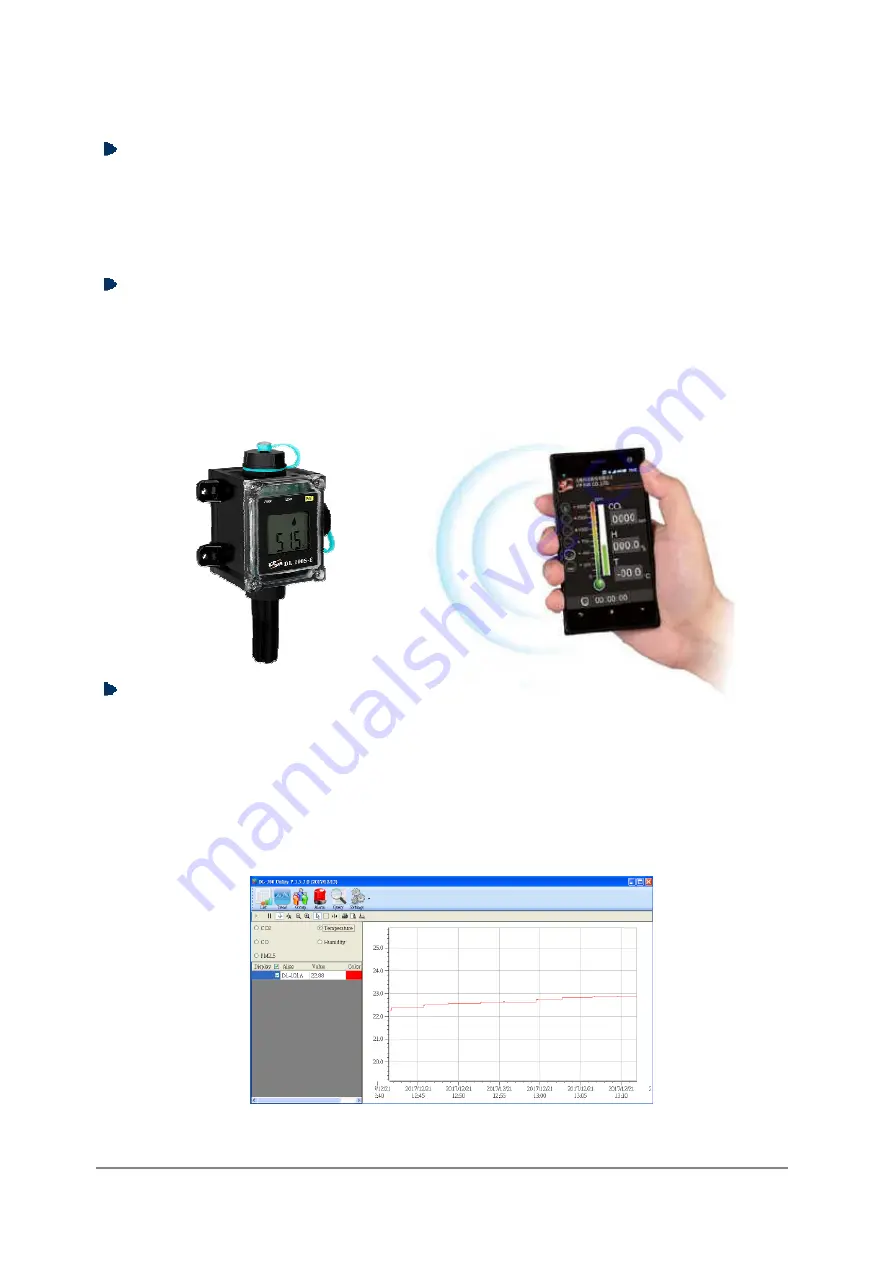
DL-100S-E / DL-101S-E / DL-110S-E / DL-120-E User Manual Version 1.2.0 Jun 2023
- 5 -
Features
Built-in Web Server
With the built-in Web server, users can easily log in to the DL-100S-E series
module via a standard web browser to monitor the data and configure the settings
without install any software in the terminal.
Get Real-time Data Anywhere and Anytime
iAir App for iOS or Android Phones or Tablets is free and easy to install, it can
obtain the real-time data from DL-100S-E series module over a Wi-Fi network
anytime and anywhere. The iAir App can link to the DL-100S-E series modules by
specifying IP addresses or by searching all the modules connected to the same
Ethernet segment.
Data Logging Software
The iAir Utility can be used to configure a module and monitor real-time data, as
well as display the run chart, log alarm events, or group DL-100S-E series module
so that the status of distribution groups can be viewed and managed. The utility
also allows the log data to be downloaded and exported to a .CSV file that can then
be imported into any industry-standard software or spreadsheet for analysis.




















