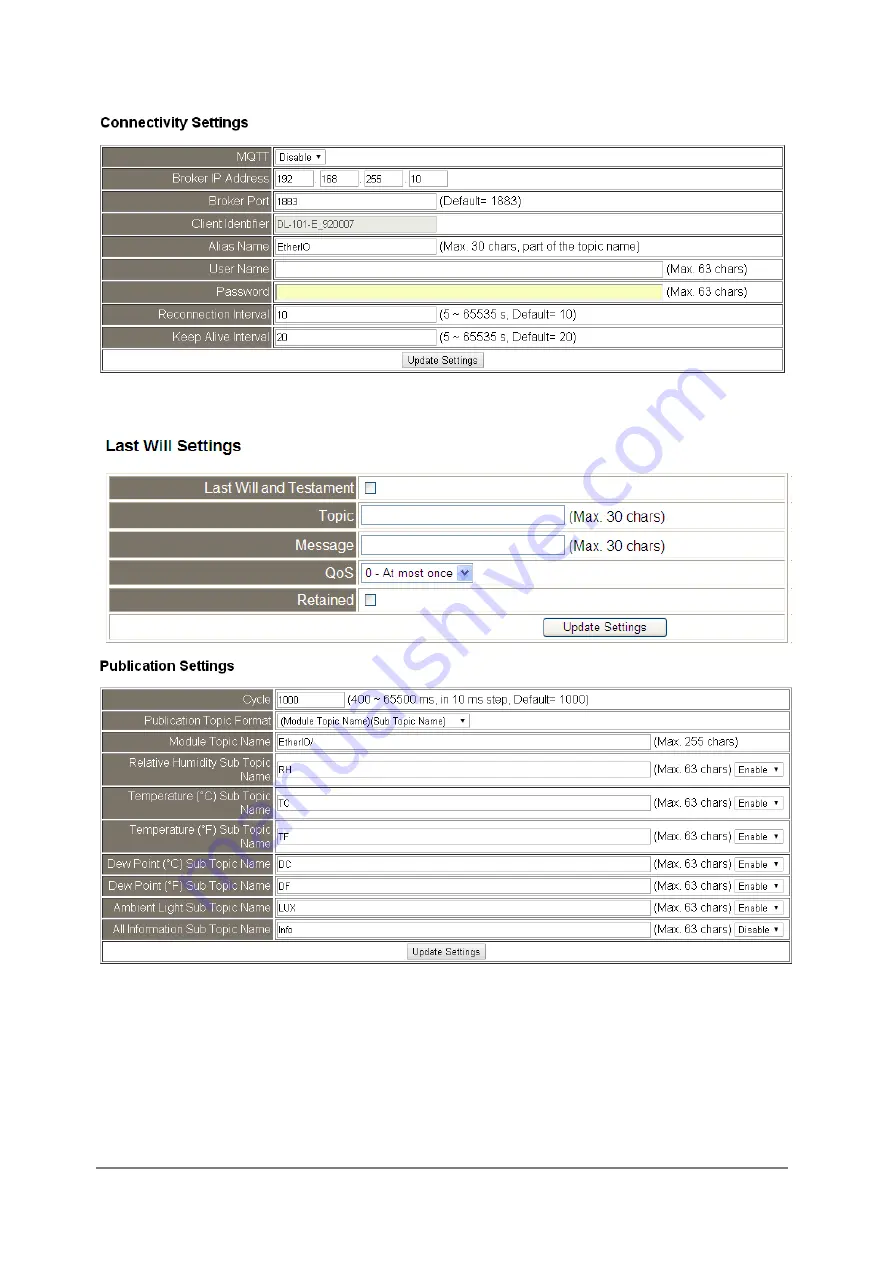
DL-100S-E / DL-101S-E / DL-110S-E / DL-120-E User Manual Version 1.2.0 Jun 2023
- 23 -
Input the IP address and port number for the MQTT broker and click on the Update
Settings button to save the parameters.
- Cycle: sets the time period for update the publish messages in millisecond.
- Module Topic Name: sets the module topic name.
- Relative Humidity/ Temperature (°C)/ Temperature (°F)/ Dew Point (°C)/ Dew Point (°F)
/ Ambient Light (LUX) Sub Topic Name: sets the sub topic name for each item.
A MQTT client subscribes the messages form a MQTT broker by specifying the topic
name as






























