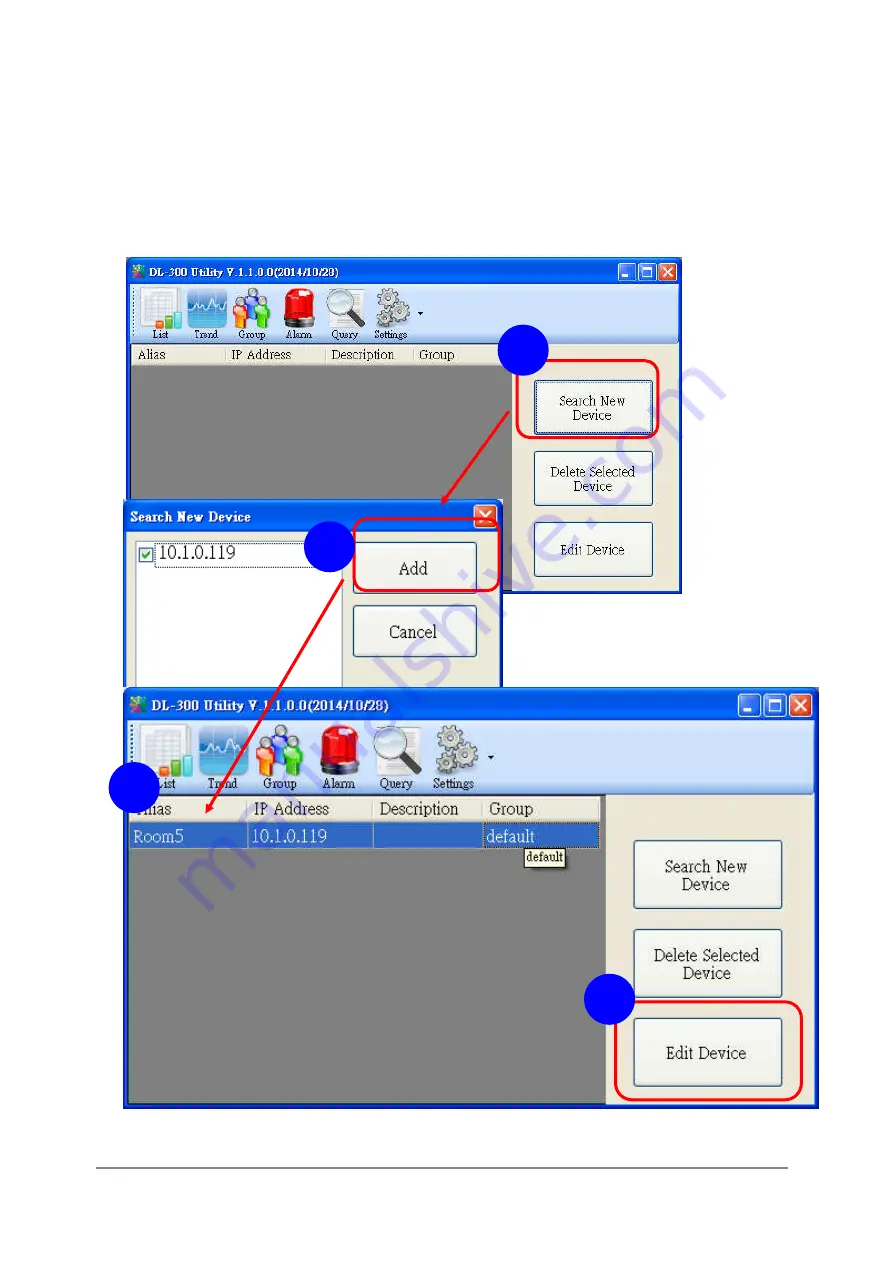
DL-100S-E / DL-101S-E / DL-110S-E / DL-120-E User Manual Version 1.2.0 Jun 2023
- 40 -
3-2. Click the Search New Device button to search the DL-100S-E modules
connected on the same Ethernet network.
3-3. Check the checkbox next to a module and click the Add button to add the
module in the utility.
3-4. Highlight a module and click the Edit Device button to configure the module.
1
2
3
4






























