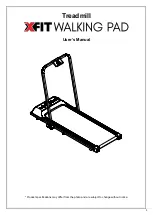27
Key No. Qty.
Description
Key No. Qty.
Description
101
1
Left Accessory Tray
102
1
Console Base
103
1
WiFi Module Housing
104
1
Right Accessory Tray
105
1
Access Door
106
1
Pulse Bar
107
3
Pulse Ground Wire
108
1
Site Warning Decal
109
1
Wire Tie Clamp
110
1
Incline Sensor Wire
111
2
#8 x 1 1/2" Screw
112
4
#8 x 1" Screw
113
2
Inside Lift Frame Bushing
114
2
Cushion Track
115
2
Cushion Track Stop
116
2
Upright Wire Grommet
*
–
6" Blue Wire, M/F
*
–
4" Red Wire, M/F
*
–
14" Black Wire, M/F
*
–
8" White Wire, M/F
*
–
4" Black Wire
*
–
4" Green Wire
*
–
Userʼs Manual
Note: Specifications are subject to change without notice. For information about ordering replacement parts, see
the back cover of this manual. *These parts are not illustrated.