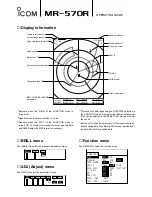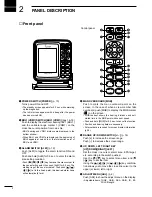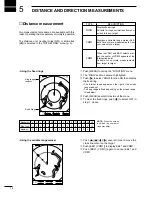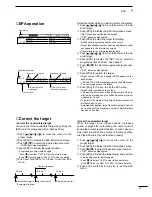8
3
MENU
Push [MENU] several times to turn the [EPA] menu ON
or OFF.
• Push
[
]/
[
] to select the item and push
[
]
/[
] to
change the setting.
■
EPA
• OFF : Turn the EPA function OFF.
• ON : Turn the EPA function ON.
■
VECT
• TRUE
: Select the true vector mode.
• REL
: Select the relative vector mode.
■
No.DISP
• OFF : For not displaying any mark number.
• Sel : Display the selected mark number only.
• ALL : Display all mark numbers.
■
ALARM (CPA/TCPA)
• OFF : Turn the alarm function OFF.
• ON : Turn the alarm function ON.
■
CPA* LIMIT
• 0.1 to 50.0 NM : Set the CPA (Closest Point of Ap-
proach) limit with
[
]
/[
]
keys.
■
TCPA* LIMIT
• 1 to 60 MIN.
: Set the TCPA (Time to CPA) limit time
with
[
]
/[
]
keys.
*CPA/TCPA: Closest Point of Approach and Time to Clos-
est Point of Approach limit is defined by the observer to
give a warning when a target or targets are close to
within those limits from your own ship.
■
INT. SETTING
• Push
[
]
to open the INT. SETTING menu. (see
right)
EPA
VECT
No.DISP
ALARM
CPA LIMIT
TCPA LIMIT
INT.SETTING
EPA MENU
OFF
ON
TRUE
REL
OFF
SEL
ALL
OFF
ON
1.0NM
10MIN
■
EPA(Electronic Plotting Aid)
*NOTE:
External data is required for screen display infor-
mation. (p.38).
Summary of Contents for MR-570R
Page 3: ...INSTRUCTION MANUAL MARINE RADAR MR 570R ...
Page 36: ...30 9 INSTALLATION AND CONNECTIONS THIS PAGE IS INTENDED TO BE BLANK ...
Page 45: ...15 39 TEMPLATE 160 mm 6 5 16 91 mm 3 19 32 EX 2473 TEMPLATE ...
Page 46: ...40 ...
Page 47: ...Ship bow direction Radius is 6 mm 1 4 in EX 2474 Scanner unit template 45 5 mm 125 32 in ...
Page 48: ...90 5 mm 39 16 in 90 5 mm 39 16 in 150 5 mm 515 16 in 37 41 15 TEMPLATE ...
Page 49: ...1 1 32 Kamiminami Hirano ku Osaka 547 0003 Japan A 6014H 1EX q Printed in Japan 2001 Icom Inc ...