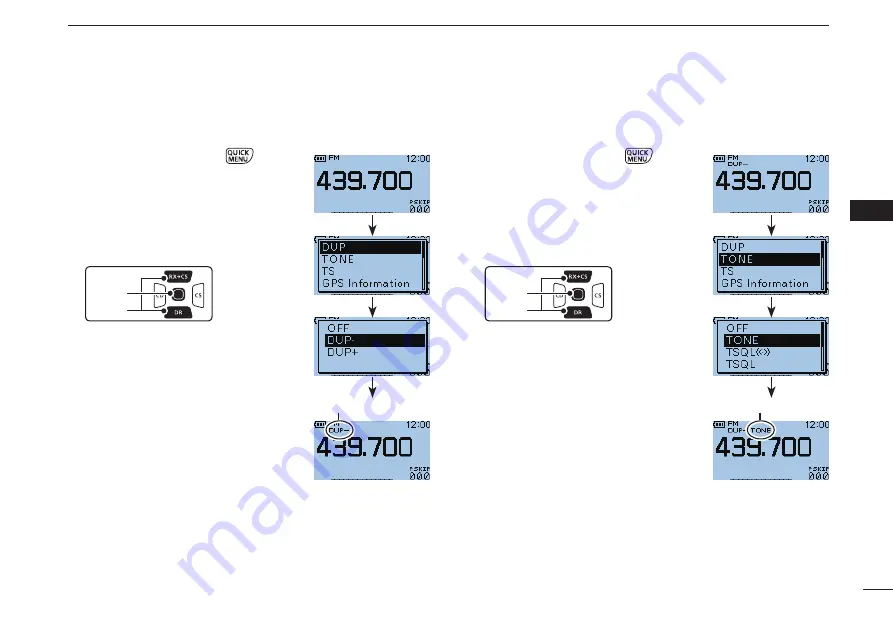
New2001
30
5
BASIC OPERATION
1
2
3
4
5
6
7
8
9
10
11
12
13
14
15
16
17
18
19
D
Setting the duplex direction
In the VFO mode, push
q
to open
the Quick Menu screen.
Push D-pad(
w
#
) to select the “DUP”
item, then push D-pad(Ent).
D-pad
(
�
)
(Ent)
Push D-pad(
e
$
) to select the “DUP–”
or “DUP+” option.
r
Push D-pad(Ent) to return to the fre-
quency display.
• Select the desired frequency offset. (p.
33)
D
Setting the subaudible tone
q
In the VFO mode, push
to open
the Quick Menu screen.
Push D-pad(
w
E
) to select the “TONE”
item, then push D-pad(Ent).
D-pad
(
�
)
(Ent)
Push D-pad(
e
$
) to select the “TONE”
option.
r
Push D-pad(Ent) to return to the fre-
quency display.
• Select the desired subaudible tone
frequency. (p. 33)
“DUP–” or “DUP+” appears
“TONE” appears
Summary of Contents for D-STAR ID-31A; D-STAR ID-31E
Page 76: ...67 MEMO ...
Page 77: ...68 1 2 3 4 5 6 7 8 9 10 11 12 13 14 15 16 17 18 19 MEMO ...
Page 78: ...69 MEMO ...
















































