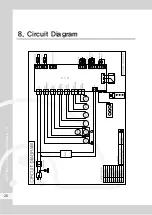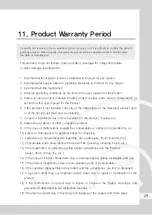20
We Think of Customer Satisfactio
n
Three Draining Functions
(Forced Draining, Automatic Draining, Water Draining)
Stop switch
1) Forced drainage function
(Must be implemented
to prevent freezing in winter storage.
Please also use this function for cleaning the inside.)
- Turn on the power switch and press the
"DOWN + SET" button simultaneously for 3 seconds
with any signal on the FND display. (30 seconds)
2) Automatic drain function (F. 5)
- Turn on the power switch and turn the ice making
switch to "ICE MAKING" to start the operation.
① FND 1st, 2nd digits (drain time): 2 seconds (oF ~ 99 seconds, Set Unit of one second).
② FND 3rd, 4th digits (drain interval): 1.0 hour. (0.5 to 9.5 hours, every 30 minutes)
3) Initial water draining function (F. 4)
- Turn the power switch off and then on again (the ICE MAKING-OFF-WASH switch
at "ICE MAKING" position) to operate the function.
① Clean the water line and ice making cylinder thoroughly.
② FND 1st, 2nd (drain time) 30 seconds (oF ~ 99 seconds, Set Unit of one second).
③ Water supply operation to high water level after drainage.
④ FND 3rd, 4th digits (number of repetition) Reference: 3 times (1 ~ 9 times).
With the power switch turned on, turn the
"ICE MAKING-OFF-WASH" switch to center OFF,
then the ice making stops and the motor runs for
another 60 seconds.
This function protects the motor by removing the ice
remaining in the product.
If you sell the remaining ice even when it is
OFF, ice discharging will be done.
(At this time, water, water + ice will not work.)
Power
switch
UP button
DOWN
button
SET
button
FND display window
ICE MAKING-
OFF-WASH switch
Power
switch
UP button
DOWN
button
SET
button
FND display window
ICE MAKING-
OFF-WASH switch