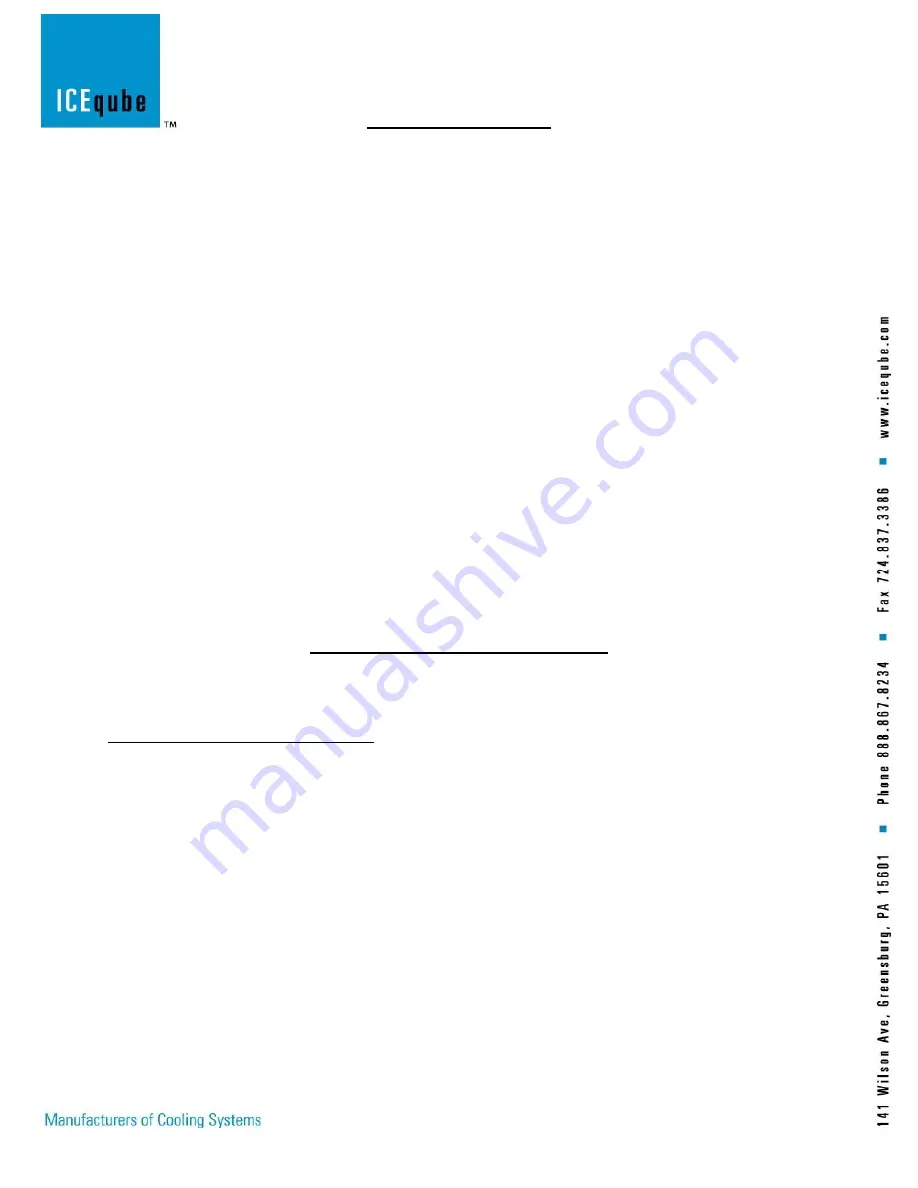
11
Operating Your System
Once the Ice Qube TMS has been installed onto the enclosure and the power cable has been attached to a properly
grounded electrical connection with adequate voltage and current supply, the unit is ready for operation. As soon as
electrical power is supplied to the Ice Qube TMS, the cool air stream blower will start to operate. The blower will
run continuously so that the controller can monitor the enclosure’s internal temperature. The enclosure temperature
will be displayed on the face of the controller.
If the enclosure temperature is greater than the factory cooling set-point of 80°F (27°C), the “Cool” status LED will
flash. This indicates that the compressor’s automatic off cycle timer is working. The off cycle timer is factory set at
3 ½ minutes. At the end of the 3 ½ minutes, the compressor and the condenser air blower will begin to operate and
the cool LED will be steady. This signifies that the cooling system has begun operation to remove heat and humidity
from the enclosure. The model may take 20 to 30 minutes before it achieves full capacity.
If the heat load within the enclosure is less than the cooling capacity of the Ice Qube TMS, the temperature on the
digital display will begin to decrease. When the temperature inside the enclosure decreases 7°F (4°C) below the
“Cooling On” set-point, the compressor and condenser blower will cycle off. The cool air blower will continue to
operate, circulating air within the enclosure. The controller has a factory programmed temperature differential of 7°F
(4°C). Example: “Cooling On” @ 80°F (27°C); “Cooling Off” @ 73°F (23°C).
Ice Qube also offers an Internal Heat Output (IHO) which provides a heater located within the air conditioner for
ordinary locations only. If the enclosure temperature is below the factory heating set-point of 50°F (10°C), the heat
status LED will be lit. This indicates the heat relay has been energized and is providing power to the heater. There is
no time delay before heating begins. When the temperature of the enclosure rises 7°F (4°C) above the set-point, the
controller will de-energize the heat relay and cycle the heater off.
Note: There is a dead band programmed into the controller that prevents heating and cooling from operating
simultaneously.
Note: See the label of the air conditioner for maximum wattage requirement of the heater. (Ord. Loc. only)
Programming the Standard Controller
The digital controller has many features that may or may not be required for all applications. The controller has
been programmed at the factory with typical default settings for immediate system operation.
Please review the following default settings:
1.
Cooling system on temperature
80°F (27°C)
2.
Heating system on temperature
50°F (10°C); optional (Ord Loc Only)
3.
High enclosure temperature alarm
100°F (38°C)
4.
Low enclosure temperature alarm
40°F (4.4°C)
5.
Audible and Visual alarm
ON
6.
Digital display in degrees
Fahrenheit
7.
Filter maintenance alarm
0 days – Disabled
8.
High condenser temperature alarm
170°F (77°C)
Summary of Contents for Evolution Series
Page 7: ...7 Figure 1 Enclosure Installation Figure 2 Push to Connect Fitting Ambient Side Enclosure Side...
Page 9: ...9 Figure 4 Terminal Block Figure 5 Power Terminal Block...
Page 17: ...17 Schematic Wiring Diagrams Ordinary Locations 120V 220V 230V Figure 8 IQ350942 Rev A...
Page 18: ...18 Ordinary Locations 400V 460V 480V Figure 9 IQ350943 Rev A...
Page 19: ...19 Hazardous Locations 120V 220V 230V Figure 10 IQ350921 Rev A...
Page 20: ...20 Hazardous Locations 400V 460V 480V Figure 11 IQ350922 Rev A...
Page 21: ...21 Specification Drawing 1000EV Figure 12...
Page 22: ...22 2000EV Figure 13...
Page 23: ...23 3000EV Figure 14...
Page 24: ...24 4000EV Figure 15...
Page 25: ...25 5000EV Figure 16...
Page 26: ...26 6000EV Figure 17...
Page 27: ...27 8000EV Figure 18...
Page 28: ...28 10000EV Figure 19...
Page 29: ...29 12000EV Figure 20...
Page 30: ...30 14000EV Figure 21...
Page 31: ...31 17000EV Figure 22...
Page 32: ...32 20000EV Figure 23...
Page 40: ...40 Notes...


























