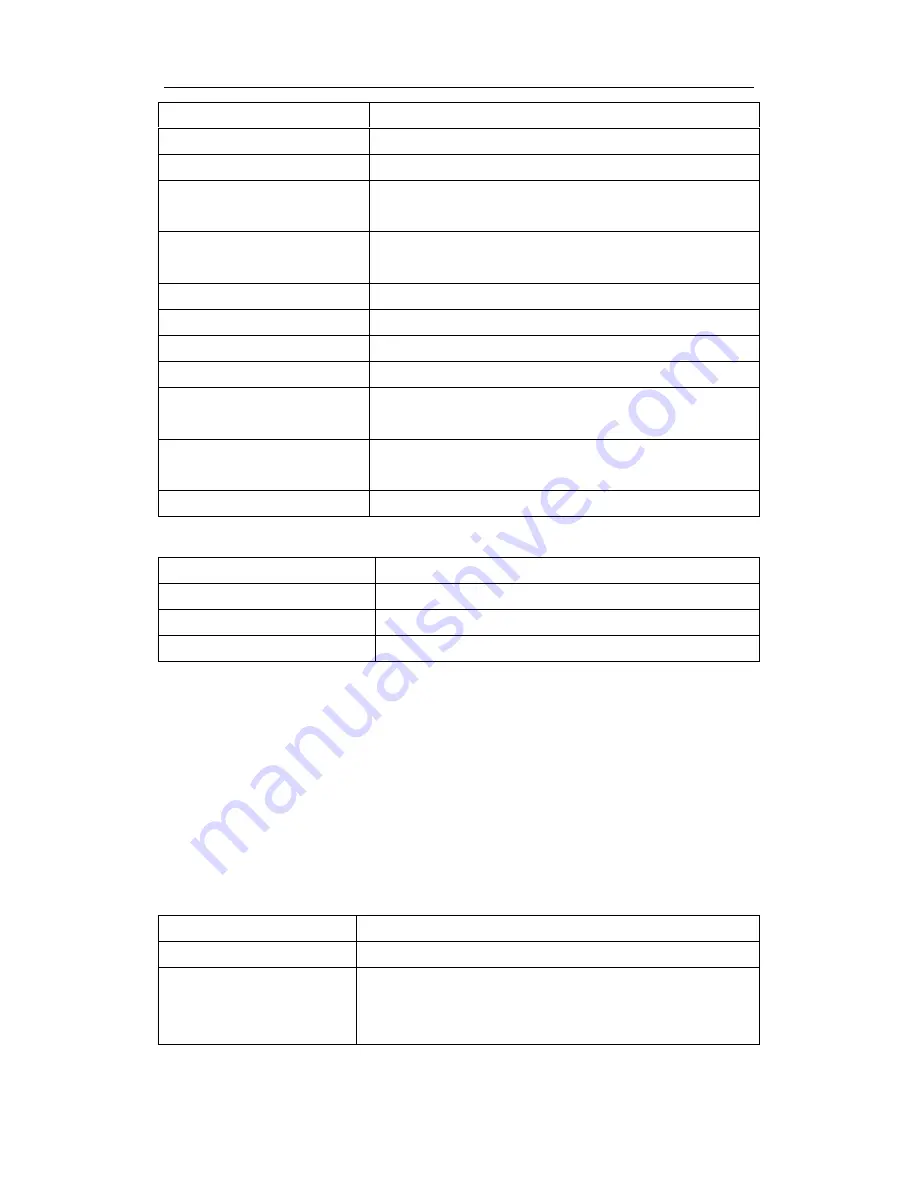
ICX420GAP Manual
22
IP address
Shows the IP address of the current device.
Subnet mask
Shows the subnet mask of the current device.
IPv6 Address
Shows the IPv6 address of the current device.
Static IPv6 Address Prefix
Length
Shows the prefix length of static IPv6 address.
IPv6 Auto configured Global
Addresses
Shows the IPv6 auto configured global addresses of the
current device.
IPv6 Link Local Address
Shows the IPv6 link local address of the current device.
IPv6 DNS Server-1
Shows the IPv6 DNS server-1 of the current device.
IPv6 DNS Server-2
Shows the IPv6 DNS server-2 of the current device.
Default IPv6 Gateway
Shows the default IPv6 gateway of the current device.
DNS-1
Shows the IP address of dns-1 server of the current
device.
DNS-2
Shows the IP address of dns-2 server of the current
device.
Default gateway
Shows the default gateway of the current device.
Wireless Settings
MAC address
Shows the MAC address information of RF1 or 2.
Mode
Shows the wireless mode information of RF1 or 2.
Channel
Shows the channel information of RF1 or 2.
Channel Utilization
Shows percentage of the channel utilization
Explanation
Click the
Edit
link beside the wired and wireless configuration to link to the wired and
wireless configuration pages.
Statistic for Transmitting and Receiving IP Traffic
Device Information Status
Shows all the physical ports and the status of the virtual AP.
Interface
The name of the Ethernet interface or VAP interface.
Status
Identifies whether the interface is up or down.
MAC address
MAC address of the specific interface.
Every interface of the AP has the unparalleled MAC
address. Each interface of each RF has a different MAC
















































