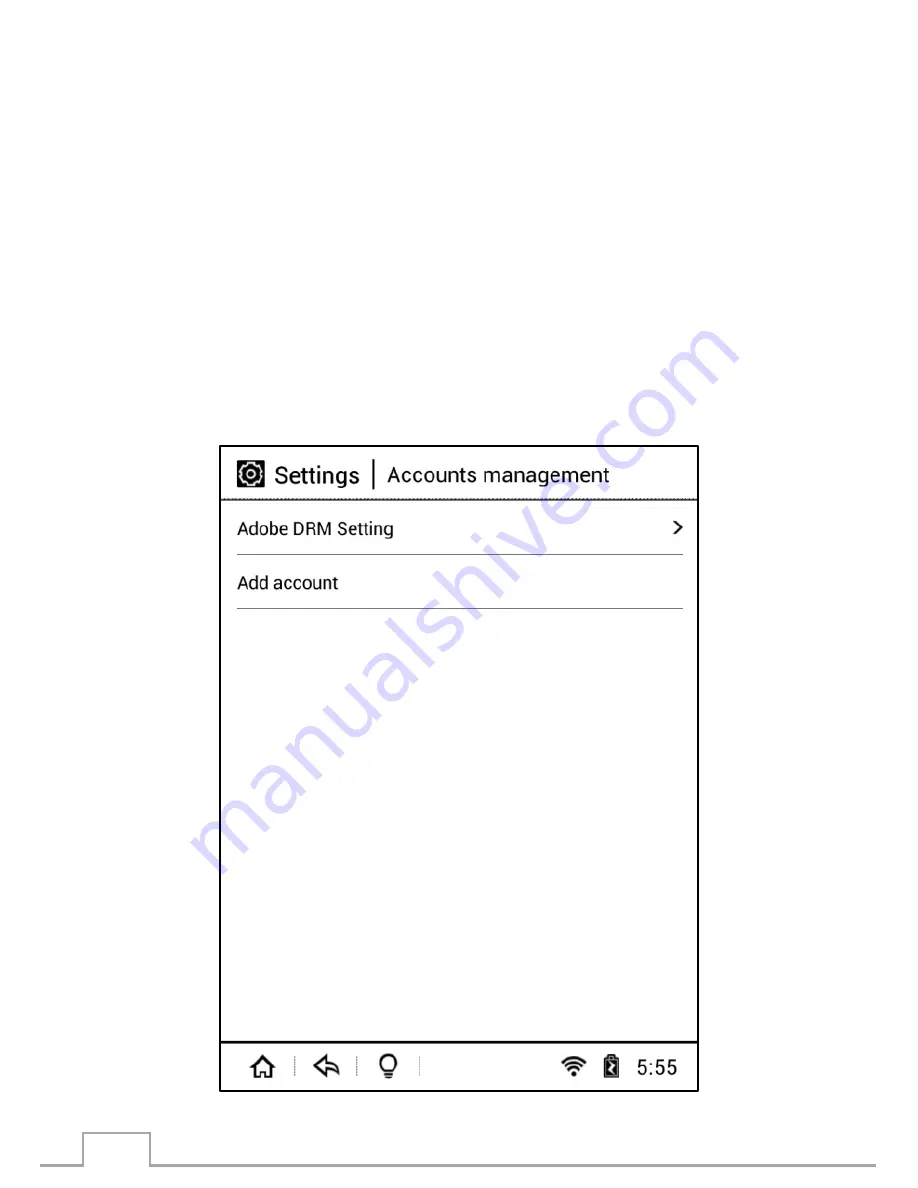
50
Accounts management
In order to read content that is protected by Adobe DRM, you need to
assign an Adobe ID to your e-reader. You can do this in one of two ways:
1)
You can connect the e-reader to a computer that has Adobe
Digital Editions installed. When you connect the device, you
can authorize it with Adobe Digital Editions.
2)
You can alternatively enter your Adobe ID credentials directly
in the e-reader under Settings | Accounts management
Summary of Contents for Illumina
Page 1: ...User Manual Illumina E653 series...
Page 9: ...9 Device outline ports and buttons Bottom side Front side...
Page 16: ...16...
Page 34: ...34 2 list mode every page can display 6 rows you can flip to browse pictures...
Page 35: ...35...
Page 37: ...37 Edit function Click to enter the edit mode You can copy cut or delete an image...










































