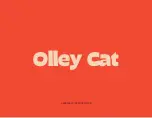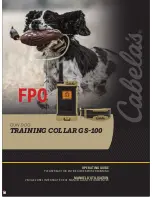Icare TONOVET tonometer TV01 manual
English
www.icaretonometer.com
7
Battery compartment cover
REPLACING THE BATTERIES
Replace the batteries once a year and/or when the <bAtt> message is displayed.
1.
Unscrew the battery compartment locking screw with a screwdriver or a small coin.
2.
Remove the battery compartment cover.
3.
Remove the old batteries.
4.
Put new AA batteries into the tonometer according to figures inside the battery compartment. Terminals should point down on the display side
and up on the measurement side.
5.
Replace the battery compartment cover and secure it in place by screwing it
lightly
with the coin or screwdriver. Be careful not to use excessive
force when screwing the cover in place.
NOTE
If the device is not to be used for a longer period of time, removing the batteries is recommended, as AA batteries may leak, which
may damage the device.
Use only alkaline batteries.
ERROR MESSAGES
Press the measuring button to clear the error message, and continue the measuring.
TROUBLE SHOOTING
MESSAGE
STATE
DESCRIPTION
bAtt
The batteries are low.
Replace the batteries.
E 01
The probe did not move at all.
If this error message is repeated, turn the tonometer so that the collar faces down for a short time. If
the error message is still repeated take out the probe and replace with a new one. If the error message
continues to appear, replace the probe base.
E 02
The probe did not touch the eye.
The measurement was made from too far away or the probe base is dirty.
E 03
The probe speed was too low.
The measurement was made from too far away or the tonometer was tilted upwards too much.
E 04
The probe speed was too high.
The tonometer was tilted downwards. Be sure the groove is in the horizontal position.
E 05
The hit was too “soft”.
The probe hit the eyelid.
E 06
The hit was too “hard”.
The probe hit the opening eyelid or calcification in the cornea.
E 07
"Bad bounce”.
The probe did not hit the central cornea.
E 09
Bad data.
An erroneous measurement for a reason other than those described in E01−E07.
VISUALLY INSPECT COVERS/ HOUSING OF THE DEVICE
Cracks or damages are detected.
Contact your Icare representative.
Covers are not correctly in place or cover(s) are loose.
LOAD THE PROBE AND MAKE A MEASUREMENT
The probe does not move.
Change / clean the probe base.
The probe moves sluggishly / irregularly.
The probe does not move although the probe base has been changed.
Contact your Icare representative.
Display Issues
No digits on the display. A beep can be heard.
Some segments on the display are dead or vanishing.
Audible Issues
The beep cannot be heard when the measurement button is pressed.
The frequency of the beep is varying.
Button Issues
The device does not react when buttons are pressed.
Any button needs to be pressed hard for the expected function.
Buttons react occasionally.