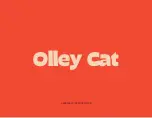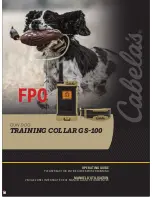Icare TONOVET tonometer TV01 manual
English
www.icaretonometer.com
5
MEASUREMENT READINGS ON THE DISPLAY
After the sixth measurement, there will be a long beeb and the letter “d” or “H” is displayed, followed by the IOP (Intraocular pressure) reading.
ACTION
DISPLAY
(readings are examples)
DESCRIPTION
Starting position
00
Tonometer is ready for measuring
1
st
measurement
1.15
Result of the 1
st
individual measurement
2
nd
measurement
2.16
Average of the 1
st
and 2
nd
individual measurements
3
rd
measurement
3.16
Average of the 1
st
, 2
nd
and 3
rd
individual measurements
4
th
measurement
4.17
Average of the 1
st
, 2
nd
, 3
rd
and 4
th
individual measurements
5
th
measurement
5.17
Average of the 1
st
, 2
nd
, 3
rd
, 4
th
and 5
th
individual measurements
6
th
measurement
d 17 OR H 17
FINAL RESULT = average of 4 measurement, excluding the highest and lowest result
If the letter (“d” or “H”) is blinking when the final result is displayed, the
standard deviation
of the measurements is more than ideal (> 1.8 mmHg).
DISPLAY
DEVIATION mmHg
DESCRIPTION
ACTION
d
No line, letter does not blink
≤ 1.8
None or insignificant deviation
-‐
d_ Line down, the letter blinks
> 1.8
≤ 2.5
Slight deviation; the effect to the result is not likely
to be relevant
-‐
d-‐
Line in the middle, the letter
blinks
> 2.5
≤ 3.5
Deviation is greater than normal, but the effect on
the result is usually not relevant
New measurement is recommended
if the IOP is higher than normal IOP
d¯ˉ
Line up, the letter blinks
> 3.5
Deviation is is too great
Measurement should be repeated
ACCESSING OLD MEASUREMENT RESULT
The tonometer’s memory stores 10 last measuring results.
1.
From the starting mode (“00”; to access starting mode, see
page 4), press the right or left selector button until “Old”
appears on the display.
2.
Press the measurement button. ‘Scroll’ the old values by
pressing the selector buttons (right=older, left=more recent,
from 0-‐9).
3.
To exit the old values search, press the measurement button.
4.
The display shows “Old”. Press either selector button to
access other functions (00=measurement, End=turning OFF).
TURNING THE TONOMETER OFF
1.
From the starting mode (“00”), press either selector button until
the display shows “End”.
2.
Press the measurement button for two seconds. The display
shows “byE” and the tonometer will switch off. The used probe
will be partially ejected.
Use the empty probe tube to remove the used probe from the
tonometer. Ensure that you dispose of the probe properly.
The tonometer will automatically turn off if not used for two minutes.