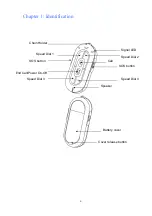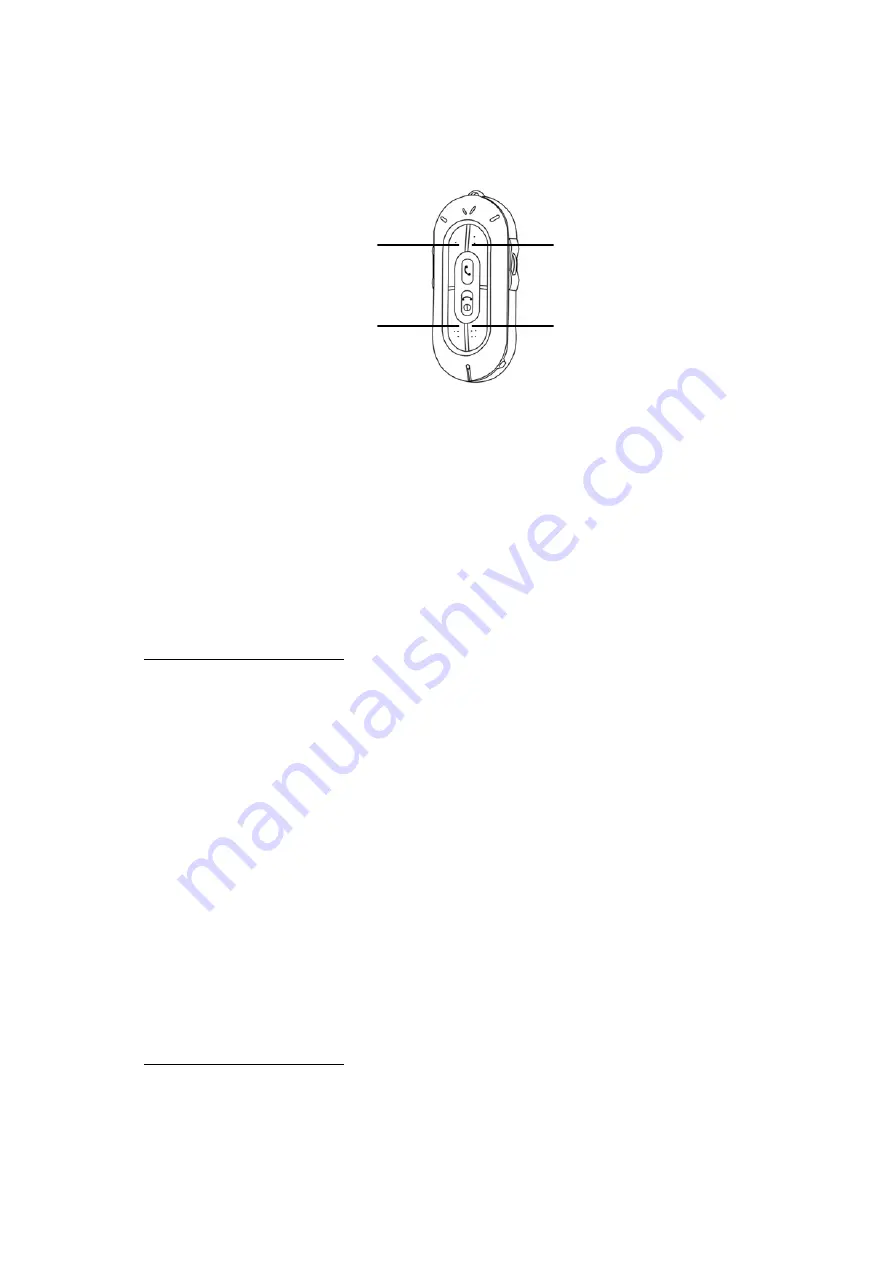
15
4-2 Making calls
Step one: press any speed dial keypad
Step two: press dial out keypad within 3 seconds; if dial out keypad is not press within 3
seconds, it would be considered as an error
4-3 Setup speed dial keypads
4-3-1 Dial out number setup
Speed dial function is available to the users. Please follow below instruction to setup the
speed dial numbers: (to setup with extension number, add letter “p” in lower case after the
phone number eg. 02-33331111p123)
*Setup speed dial keypad (1)
Step one: Access to “write message” function in mobile phone with display, enter
“*password*11*number#”. (Original password is 0000).
Step two: For example, if your password is 0000 and the dial out number is
0930123456. Enter “*0000*11*0930123456#”
Step three: Send the message to S SERIES Security Phone. When the LED light is on,
dial out number setup is completed. A confirmation message will send to the
pre-programmed first receiver in a few seconds.
How to use: Press first speed dial keypad then press dial-out key to make calls.
*Setup speed dial keypad (2)
Step one: Access to “write message” function in mobile phone with display, enter
“*password*12*number#”. (Original password is 0000).
Speed dial 2
Speed dial 4
Speed dial 1
Speed dial 3