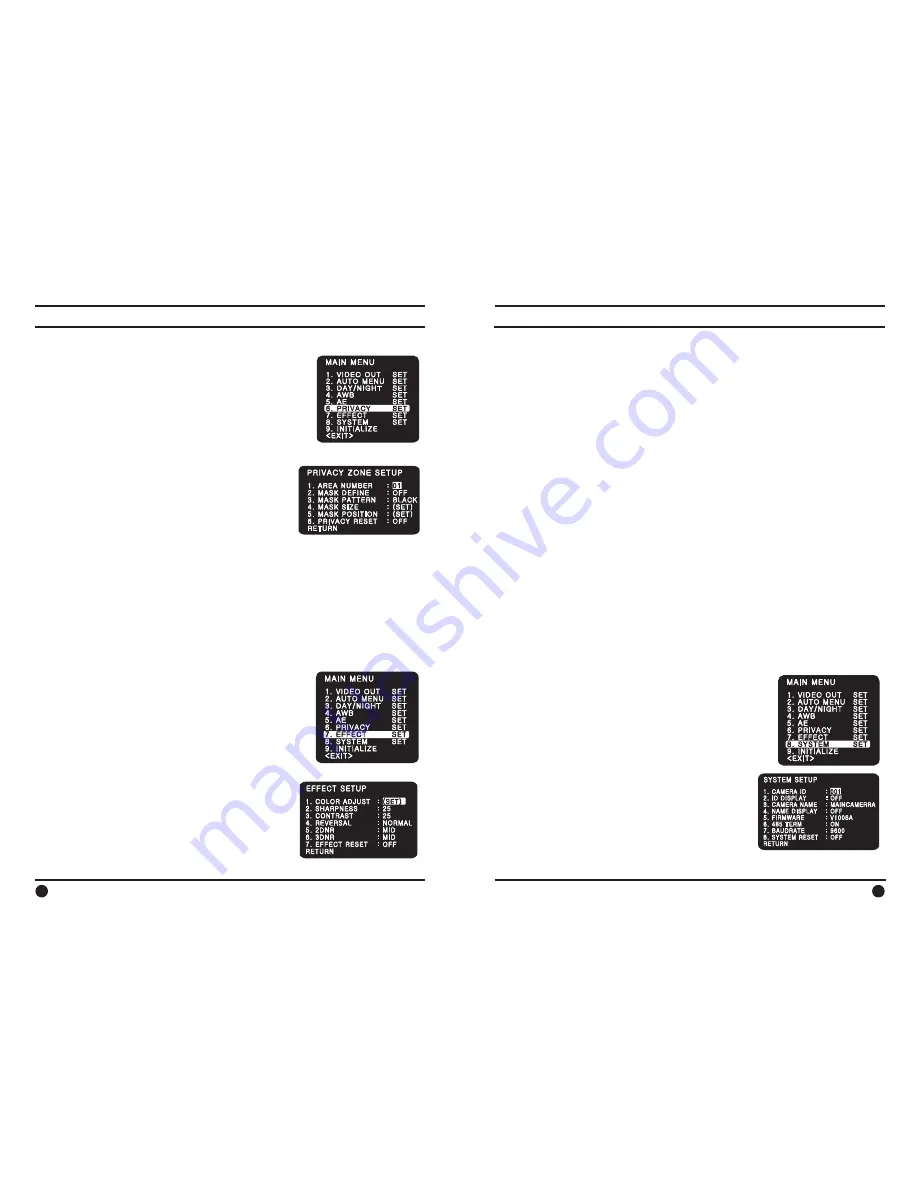
20
21
7. Functions and operation
7. Functions and operation
7-8.PRIVACY
7-9.EFFECT
7-10.SYSTEM
Masks the areas you want to hide on the screen.
(1) AREA NUMBER: You can select up to 4 PRIVACY areas.
(2) MASK DEFINE: Determines whether to use the
MASK or not.
(3) MASK PATTERN: Defines the Mask Color or type.
- 6 types of BLACK/RED/GREEN/BLUE/YELLOR/MOSAIC
are selectable.
(4) REVERSAL: Enables either normal image (NORMAL), mirrored Image ( MIR),
vertically reversed image (VER), vertically reversed and mirrored
image( FLIP).
(5) 2DNR
- Cuts off the noise in low light condition.
4 modes of OFF/LOW/MID/HIGH are available.
තG
NOTE
Higher 2DNR level reduces more low light noise but deteriorates resolution as well.
(6) 3DNR
- Cuts off the noise in low light condition.
4 modes of OFF/LOW/MID/HIGH are available.
තG
NOTE
Higher 3DNR level reduces more low light noise but it can cause ghost effect as well.
තG
NOTE
This function will be provided soon in the next firmware version.
(7) EFFECT RESET
Resets all setting of EFFECT menu into initial factory default.
(8) RETURN
- Returns to the MAIN MENU.
(1) CAMERA ID : Determinds the camera ID number in
001 ~ 255 (Default 001)
(2) ID DISPLAY : Defines the location where camera ID
is displayed on the screen. 4 location
of top, bottom, left and right can be
selected.
(3) CAMERA NAME
- Defines camera name. When ‘Name Display’ is on,
this text will Be shown on the screen.
(4) MASK SIZE: By moving the cursor LEFT/RIGHT,
TOP/BOTTOM, the size of masking
area can be determined.
(5) MASK POSITION: Adjust vertical and horizontal
position of masking area.
(6) PRIVACY RESET
- Resets all setting of PRIVACY menu.
(7) RETURN
- Returns to the MAIN MENU.
(1) COLOR ADJUST
- COLOR GAIN : Adjusts the COLOR GAIN level in 00 ~ 50
(Default 25)
- COLOR HUE : Adjusts the COLOR HUE level in 00 ~ 50
(Default 25)
තG
NOTE
This function enables user to adjust the variation of Color
Gain on the monitor when installing camera.
(2) SHARPNESS
- Adjusts the SHARPNESS level in 00 ~ 50(Default 25)
(3)CONTRAST
-Adjusts the CONTRAST level in 00 ~ 50(Default 25)
Summary of Contents for Full HD(HD-SDI) CCTV Box Camera
Page 14: ...28 29 MEMO MEMO ...
Page 15: ...30 31 MEMO MEMO ...















