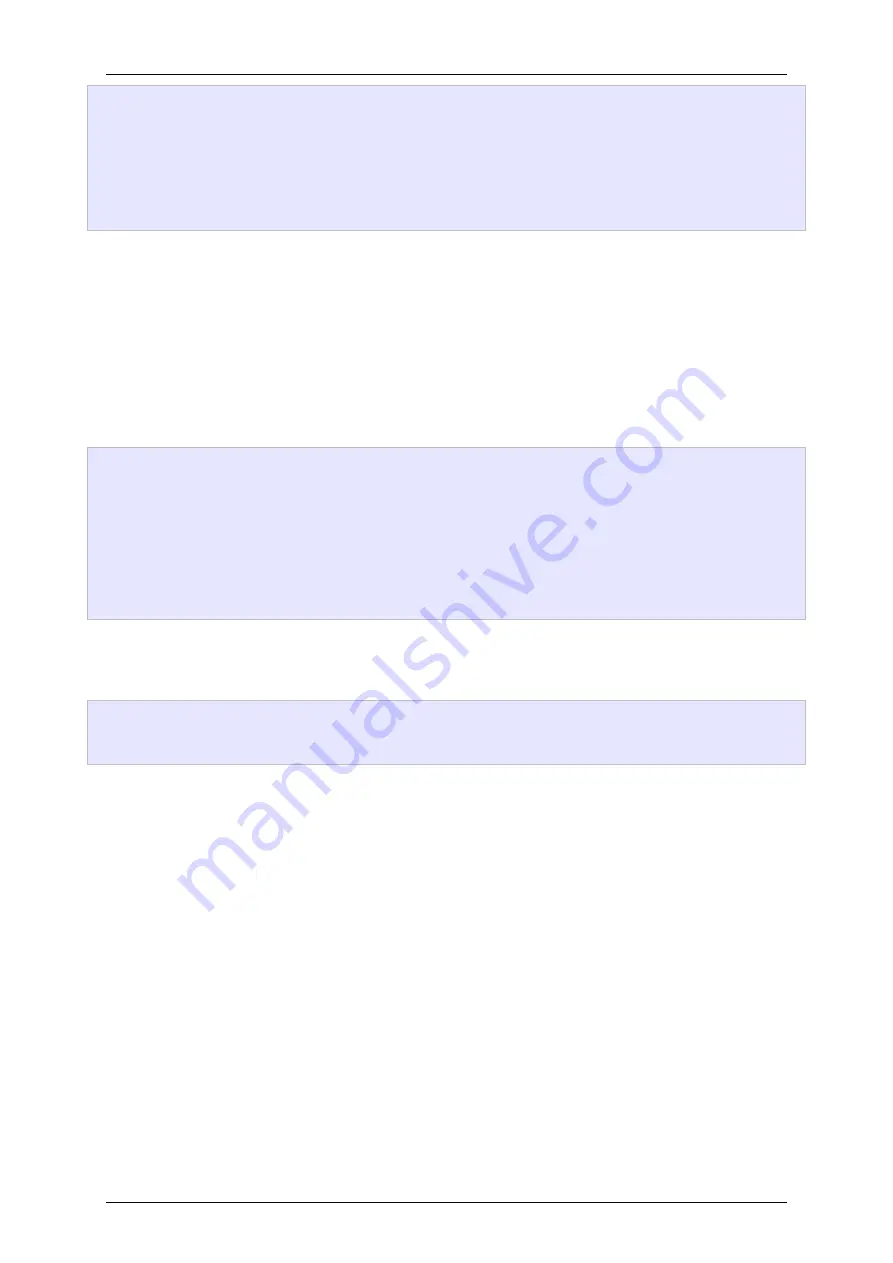
Quick Start Guide
SBC21/NSD21/EC 21
Page
15
//7” LCD (800 x 480) with RTP
>
setenv panel
'video=mxcfb0:dev=lcd,LCD-WVGA,if=RGB24 video=mxcfb1:off'
//7” LCD-AWT (800 x 480) with RTP
>
setenv panel
'video=mxcfb0:dev=lcd,SEIKO-WVGA,if=RGB24 video=mxcfb1:off'
For other LCD / LVDS panels we support, please contact to our sales in order to
get
right string value.
5. Use the command
saveenv
to save the environment variables that you have
modified. If not saved, then any changes to the variables will not persist after a
restart.
>
saveenv
Saving Environment to SPI Flash...
Erasing SPI flash...Writing to SPI flash...........................SUCCESS
done
6. Use the command boot to start the operating system.
>
boot
Summary of Contents for EC21 Series
Page 17: ...Quick Start Guide SBC21 NSD21 EC 21 Page 17 ...
Page 21: ...Quick Start Guide SBC21 NSD21 EC 21 Page 21 ...
Page 22: ...Quick Start Guide SBC21 NSD21 EC 21 Page 22 ...
Page 23: ...Quick Start Guide SBC21 NSD21 EC 21 Page 23 ...
Page 29: ...Quick Start Guide SBC21 NSD21 EC 21 Page 29 Sound Adjust the volume ...
















































