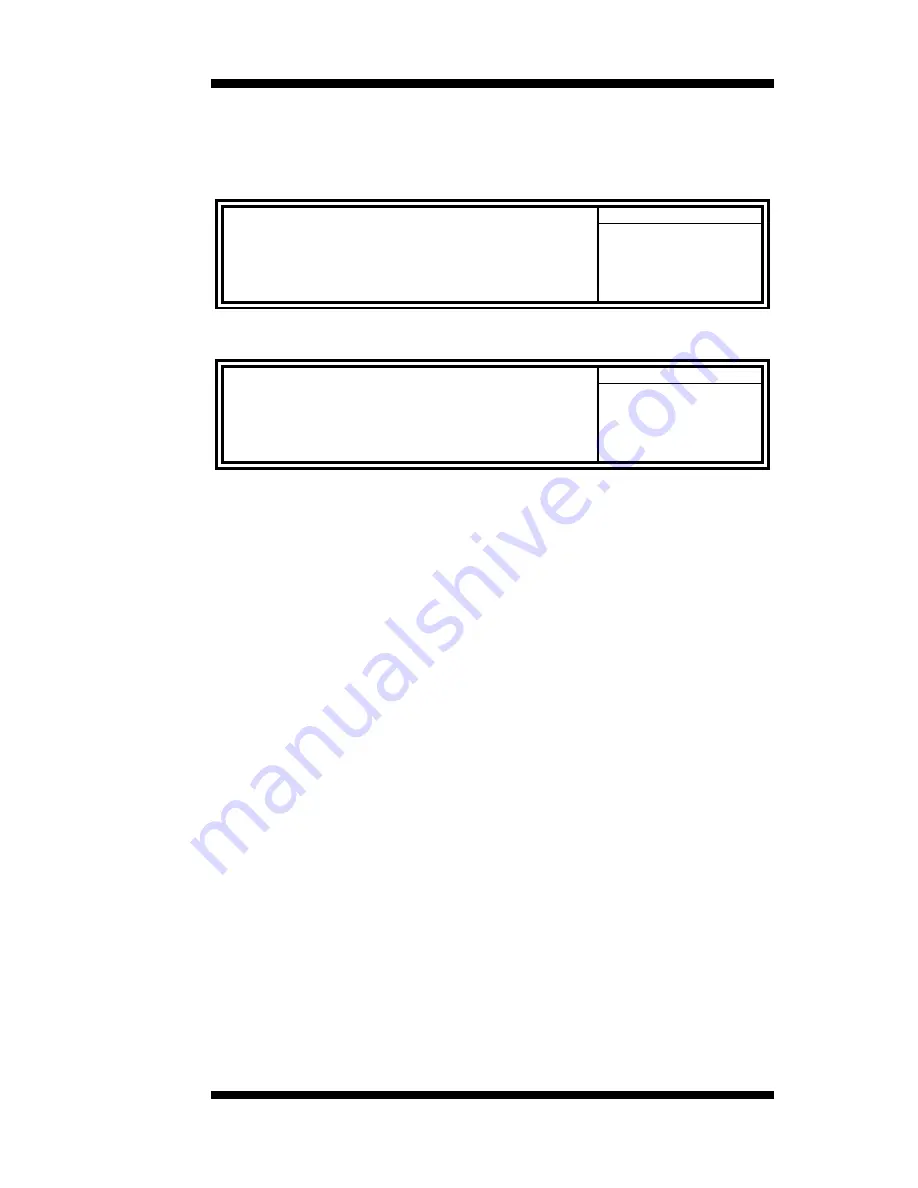
BIOS SETUP
MI952 User’s Manual
27
Advanced Chipset Features
This Setup menu controls the configuration of the chipset.
Phoenix - AwardBIOS CMOS Setup Utility
Advanced Chipset Features
PCIE Configuration
Press Enter
ITEM HELP
IGX Configuration
Press Enter
Init Display First
IGX
NB Power Management
Auto
Memory Hole
Disabled
System BIOS Cacheable
Disabled
Phoenix - AwardBIOS CMOS Setup Utility
IGX Configuration
Internal Graphic Mode
UMA
ITEM HELP
UMA Frame Buffer Size
Auto
IGX Engine Clock Override
Disable
IGX Engine Clock
500
NB Azalia
Enable
Video Display
DFP1+DFP2
PCIE Configuration
The fields under PCIE Configuration features settings for
Primary Dual
Slot Config, GPP Slots Power Limit, GFX ports, GPPs and NB-SB port
features.
Internal Graphics Mode
There are two different setting selections for MI952 and MI952F. The
settings for MI952 are
Disabled
and
UMA
; while the MI952F has
additional settings of
Sideport
and
UMA+sideport
.
Init Display First
The default setting is
IGX
.
NB Power Management
The default setting is
Auto
.
Memory Hole At 15M-16M
In order to improve performance, certain space in memory can be
reserved for ISA cards. This memory must be mapped into the memory
space below 16 MB. The choices are
Enabled
and
Disabled
.
System BIOS Cacheable
The setting of
Enabled
allows caching of the system BIOS ROM at
F000h-FFFFFh, resulting in better system performance. However, if
any program writes to this memory area, a system error may result.














































