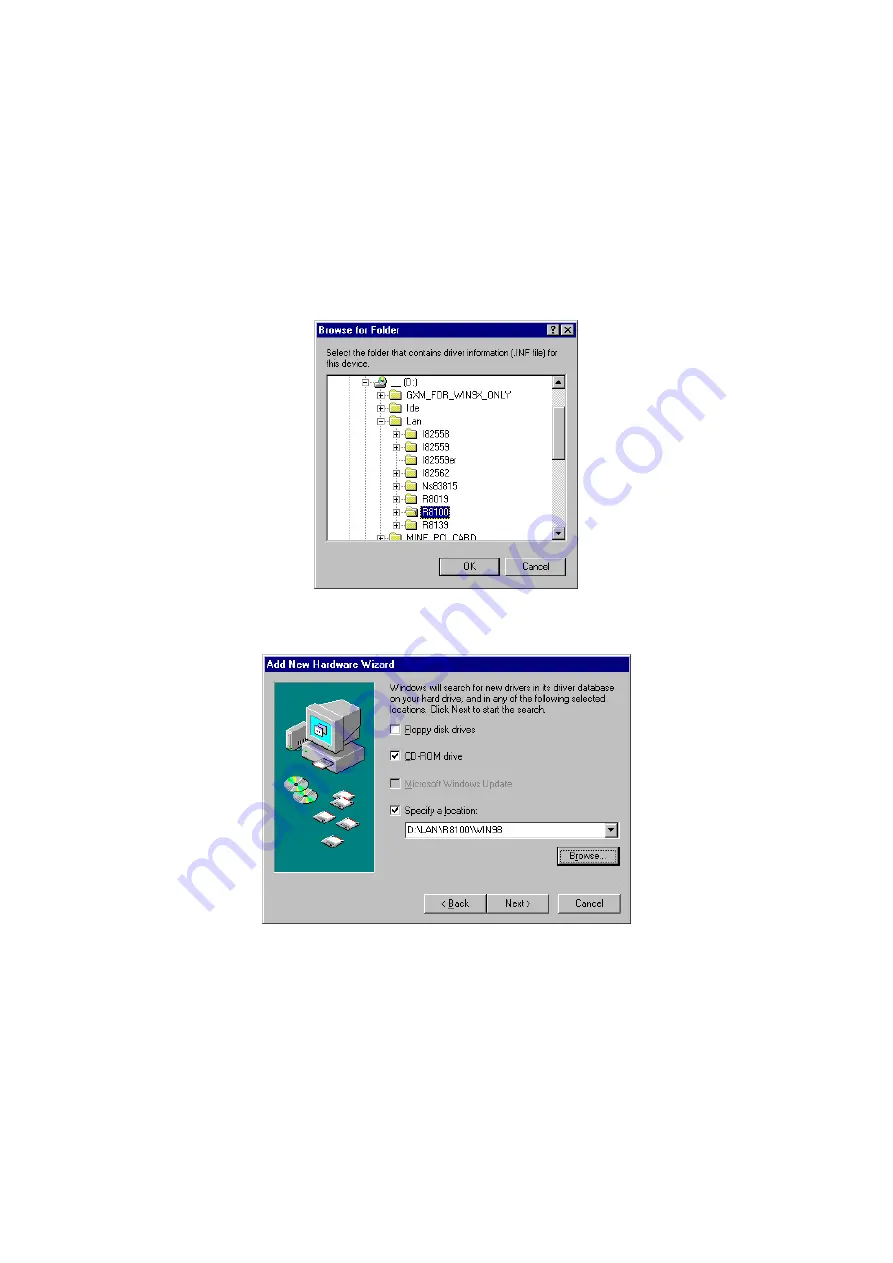
64
8. Press on the OK button as soon as you have located the path of
your driver.
9. Once the program returns to the Add New Hardware Wizard
screen, your specified location will appear. Press on the Next
button to continue.
10. Once the program detects the device driver (*.inf) file from your
specified location, it will automatically copy the files into your
hard drive.





























