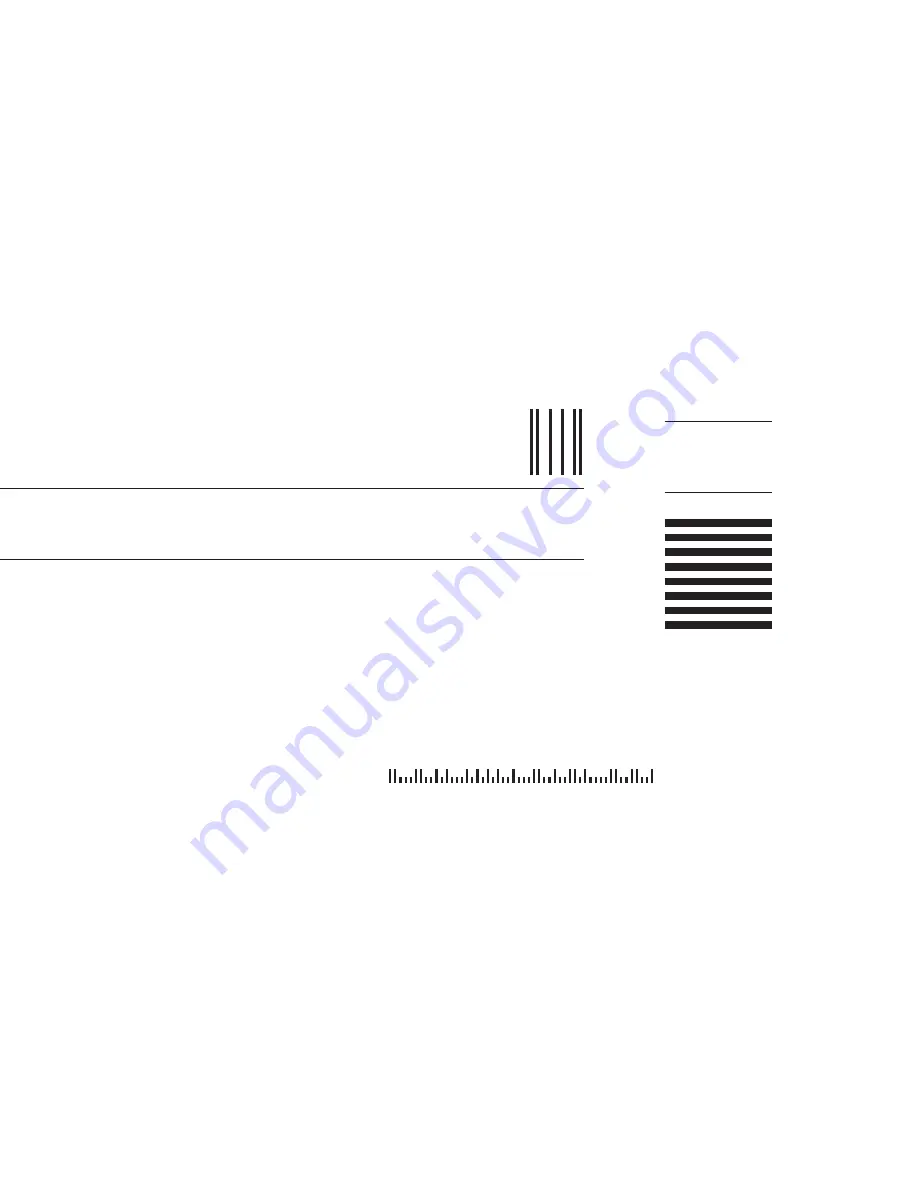
Readers’
Comments
—
We’d
Like
to
Hear
from
You
SA38-0577-05
SA38-0577-05
Cut
or
Fold
Along
Line
Cut
or
Fold
Along
Line
Fold
and
Tape
Please
do
not
staple
Fold
and
Tape
Fold
and
Tape
Please
do
not
staple
Fold
and
Tape
NO
POSTAGE
NECESSARY
IF
MAILED
IN
THE
UNITED
STATES
BUSINESS
REPLY
FIRST-CLASS
PERMIT
NO.
40
ARMONK,
NEW
YORK
POSTAGE
WILL
BE
PAID
BY
ADDRESSEE
Information
Development
Department
H6DS-905-6C006
11501
Burnet
Road
Austin,
TX
78758-3493
_ _ _ _ _ _ _ _ _ _ _ _ _ _ _ _ _ _ _ _ _ _ _ _ _ _ _ _ _ _ _ _ _ _ _ _ _ _ _ _ _ _ _ _ _ _ _ _ _ _ _ _ _ _ _ _ _ _ _ _ _ _ _ _ _ _ _ _ _ _ _ _ _ _ _ _ _ _ _ _ _ _ _ _ _ _ _ _ _
_ _ _ _ _ _ _ _ _ _ _ _ _ _ _ _ _ _ _ _ _ _ _ _ _ _ _ _ _ _ _ _ _ _ _ _ _ _ _ _ _ _ _ _ _ _ _ _ _ _ _ _ _ _ _ _ _ _ _ _ _ _ _ _ _ _ _ _ _ _ _ _ _ _ _ _ _ _ _ _ _ _ _ _ _ _ _ _ _
___________________________________________________________________________________________________
Summary of Contents for THINKPAD T42 -
Page 1: ...7014 Series Model T00 and Model T42 System Rack Service Guide SA38 0577 05 ERserver...
Page 2: ......
Page 3: ...7014 Series Model T00 and Model T42 System Rack Service Guide SA38 0577 05 ERserver...
Page 10: ...viii 7014 Model T00 and Model T42 Service Guide...
Page 36: ...24 7014 Model T00 and Model T42 Service Guide...
Page 72: ...60 7014 Model T00 and Model T42 Service Guide...
Page 80: ...68 7014 Model T00 and Model T42 Service Guide...
Page 85: ......



































