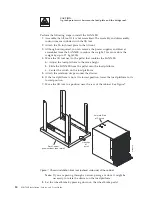9.
Locate the anti-tips bars. If they are not attached, attach them to the lift tool
by performing step 9a through step 9d. If the anti-tip bars were previously
attached, go to step 10.
a.
Pull up on the leg lock pins and insert the anti-tip bars inside the legs.
b.
Pull on the legs and anti-tip bars to ensure that they are locked into
position.
c.
Raise the platform to allow enough room to attach the anti-tip bracket.
d.
Secure the anti-tip bars by using the anti-tip bracket and bolt.
10.
If you are installing the lower SAN768B, go to step 11. If you are installing the
upper SAN768B, go to step 12 on page 22.
11.
For the lower SAN768B, install the bridge tool by completing the following
steps:
a.
Remove the bridge tool from the box and adjust the two supports 45°.
b.
Hold the bridge tool between the two vertical supports near EIA unit 3,
and move the two supports another 45°. Make sure that the following
conditions are met:
v
The two-pin section of the support is on the back of the vertical support.
v
The one-pin section of the support is on the front of the vertical support.
c.
Align the two-pin section of the support on the back of the vertical rail
with the bottom and middle holes in EIA unit 3.
d.
Align the one-pin section of the support on the front of the vertical rail
with the middle hole in EIA unit 1.
Note:
Tilt the bridge tool towards the back of the cabinet approximately
45° to make it easier to align the two-pin and the one-pin sections
with the vertical support.
e.
Lock the shelf into position. See Figure 8 on page 22.
Note:
The shelf in the picture below is shown with a different director.
Chapter 2. Installing and removing a SAN768B
21
Summary of Contents for SAN768B
Page 2: ......
Page 8: ...vi SAN768B Installation Service and User Guide ...
Page 12: ...x SAN768B Installation Service and User Guide ...
Page 14: ...xii SAN768B Installation Service and User Guide ...
Page 16: ...xiv SAN768B Installation Service and User Guide ...
Page 28: ...xxvi SAN768B Installation Service and User Guide ...
Page 32: ...xxx SAN768B Installation Service and User Guide ...
Page 42: ...10 SAN768B Installation Service and User Guide ...
Page 62: ...30 SAN768B Installation Service and User Guide ...
Page 78: ...46 SAN768B Installation Service and User Guide ...
Page 100: ...68 SAN768B Installation Service and User Guide ...
Page 154: ...122 SAN768B Installation Service and User Guide ...
Page 178: ...146 SAN768B Installation Service and User Guide ...
Page 184: ...152 SAN768B Installation Service and User Guide ...
Page 202: ...170 SAN768B Installation Service and User Guide ...
Page 207: ......
Page 208: ... Part Number 45W8666 Printed in USA GA32 0574 05 1P P N 45W8666 ...